Android-----AndroidManifests.xml 之meta-data
一、概念
meta-data:元数据、文件元数据。主要用来定义一些组件相关的配置值。
metadata是一组供父组件使用的名值对(name-value pair),一个组件元素可以包含任意数量的meta-data子元素。这些子元素的值存放在一个 Bundle 对象中,组件可以通过 PackageItemInfo.metaData 字段访问这些数据。AndroidManifests.xml下的meta-data则是对外界开放的,是向系统注册的信息,系统及外界是可以通过PackageInfo相关API获取到meta-data的信息。
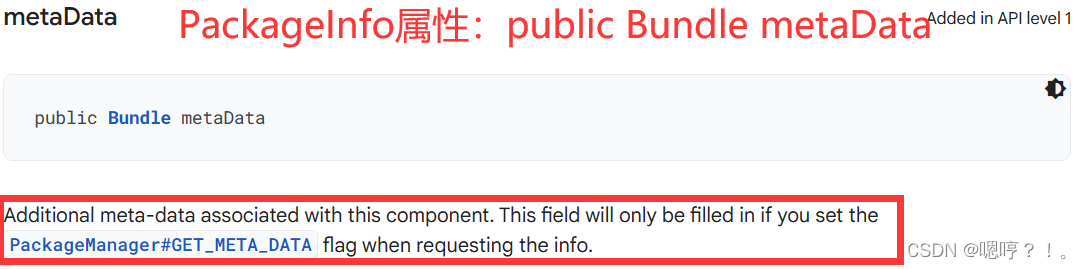
1.1 语法
<meta-data android:name="string"
android:resource="resource specification"
android:value="string" />
标签<meta-data>是提供组件额外的数据用的,它本身就是一个键值对,可以自定义名称和值。
它可以包含在以下组件当中:
<activity>
<activity-alias>
<application>
<provider>
<receiver>
<service>
1.2 属性
- android:name 数据项名称
为了确保名称的唯一性,可使用 Java 风格的命名规则 — 如:“com.example.project.activity.fred”。 - android:resource 资源 ID
对某个资源的引用。赋值为资源 ID 。 通过 Bundle.getInt() 方法可以从 meta-data Bundle 中读取该资源 ID。 - android:value 数据项值
赋给数据项的值。 下表列出了可赋予的数据类型、组件用 Bundle 对象获取该类值的方法:
| Bundle 方法 | 类型 |
|---|---|
| getString() | 字符串值:(/)作为转义字符—比如“\n”、“\uxxxxx”表示 Unicode 字符 |
| getInt() | 资源ID 整数值:比如“100” 颜色值:格式为“#rgb”、“#argb”、“#rrggbb”或“#aarrggbb” |
| getBoolean() | 布尔型值:“true”或“false” |
| getFloat() | 浮点型值:比如“1.23” |
二、 使用说明
普通类型的值:通过 value 属性来给定。
资源 ID 的值:必须用 resource 属性来指定。
定义资源
<string name="x_key">resource key</string>
//R
public static final int ic_launcher=0x7f020000;
定义metadata
<meta-data
android:name="com.xesam.key_1"
android:value="x_key" />
<meta-data
android:name="com.xesam.key_2"
android:value="@string/x_key" />
<meta-data
android:name="com.xesam.img"
android:resource="@drawable/ic_launcher" />
<!--保存的是对应的Id,而不是保存的Id对应的资源-->
那么有:
metadata.getString("com.xesam.key_1") ==> "x_key"
metadata.getString("com.xesam.key_2") ==> "resource key"
metadata.getInt("com.xesam.img") ==> 0x7f020000
强烈建议不要使用多个独立的 部分定义数据。 如果有比较复杂的数据需要和某个组件关联,请把它们作为资源存储,并用 resource 属性将资源 ID 告知组件。
2.1 使用问题
<meta-data
android:name="com.xesam.key_1"
android:value="000" />
类似这样的值如果使用bundle.getString()的话是不起作用的,因为Bundle中使用的是形如:
return (String) o;在这里插入代码片
代码获取一个StringValue值的,但是在将metadata包装成bundle的时候,"000"被解析成整数0,
因此bundle.getString(“com.xesam.key_1”)返回的是(String)0,显然,java是不允许这样的,因此最后得到的是null。 话说android为什么不是用String.valueOf()或者obj.toString()呢?
为了避免这种情况:
- 可以在形如000的字符串前面放个\0空字符,强迫android按照字符串解析000。
- 在资源文件中指定需要的值,然后在metadata的value中引用此值。
三、 具体应用场景解析
展示了meta-data元素在activity、application 、service和receiver元素中的读取方法
之前提到Meta-data中的内容会被收集到一个Bundle对象中,并且提供给组件的PackageItemInfo.metaData属性字段。可以通过调用PackageItemInfo 对象的metaData属性获得。而中ActivityInfo、ServiceInfo、 ApplicationInfo都是直接或间接继承自PackageItemInfo。
获取相应的PackageItemInfo值的时候要注意:
1 AppliacationInfo需要传递包名,
2 其他的传递ComponentName,所以需要构造一个 ComponentName对象,而不是使用getComponentName()方法。
getComponentName()方法返回的是当前组件。可能获取Meta-data值得地方不在对应的组件中。
AndroidMainfest.xml
<?xml version="1.0" encoding="utf-8"?>
<manifest xmlns:android="http://schemas.android.com/apk/res/android"
xmlns:tools="http://schemas.android.com/tools">
<application
android:allowBackup="true"
android:dataExtractionRules="@xml/data_extraction_rules"
android:fullBackupContent="@xml/backup_rules"
android:icon="@mipmap/ic_launcher"
android:label="@string/app_name"
android:roundIcon="@mipmap/ic_launcher_round"
android:supportsRtl="true"
android:theme="@style/Theme.MyApplication"
tools:targetApi="31">
<!--Application的MetaData的配置-->
<meta-data android:name="applicationMetadataKey" android:value="applicationMetadataValue"/>
<activity android:name=".MainActivity" android:exported="true">
<!--注意:targetSdkVersion大于等于SDK 31(也就是Android 12)时,如果Activity配置了Intent-filter,必须也同时配置exported属性,否则编译失败。-->
<!--Activity的MetaData的配置-->
<meta-data android:name="activityMetadataKey" android:value="activityMetadataValue"/>
<intent-filter>
<action android:name="android.intent.action.MAIN" />
<category android:name="android.intent.category.LAUNCHER" />
</intent-filter>
</activity>
<receiver android:name=".MainReceiver">
<!--Receiver的MetaData的配置-->
<meta-data android:name="receiverMetadataKey" android:value="receiverMetadataValue"/>
</receiver>
<service android:name=".MainService">
<!--Service的MetaData的配置-->
<meta-data android:name="serviceMetadataKey" android:value="serviceMetadataValue"/>
</service>
</application>
</manifest>
MainActivity.java
package com.example.myapplication;
import android.content.ComponentName;
import android.content.Context;
import android.content.pm.ActivityInfo;
import android.content.pm.ApplicationInfo;
import android.content.pm.PackageManager;
import android.content.pm.ServiceInfo;
import android.os.Bundle;
import android.view.View;
import android.widget.TextView;
import androidx.appcompat.app.AppCompatActivity;
public class MainActivity extends AppCompatActivity implements View.OnClickListener {
private TextView result;
private Context mContext;
private ComponentName componentName;
@Override
protected void onCreate(Bundle savedInstanceState) {
super.onCreate(savedInstanceState);
setContentView(R.layout.activity_main);
mContext = this;
componentName = this.getComponentName();
result = (TextView) findViewById(R.id.result);
findViewById(R.id.app).setOnClickListener(this);
findViewById(R.id.act).setOnClickListener(this);
findViewById(R.id.rec).setOnClickListener(this);
findViewById(R.id.ser).setOnClickListener(this);
}
@Override
public void onClick(View v) {
if(v.getId() == R.id.app){
try {
ApplicationInfo appInfo = mContext.getPackageManager().getApplicationInfo(mContext.getPackageName(), PackageManager.GET_META_DATA);
String appMV = appInfo.metaData.getString("applicationMetadataKey");
result.setText(appMV);
} catch (PackageManager.NameNotFoundException e) {
e.printStackTrace();
}
}
else if(v.getId() == R.id.act){
try {
ActivityInfo actInfo = mContext.getPackageManager().getActivityInfo(componentName, PackageManager.GET_META_DATA);
String actMV = actInfo.metaData.getString("activityMetadataKey");
result.setText(actMV);
} catch (PackageManager.NameNotFoundException e) {
e.printStackTrace();
}
}
else if(v.getId() == R.id.rec){
ComponentName recCn = new ComponentName(mContext, MainReceiver.class);
try {
ActivityInfo recInfo = mContext.getPackageManager().getReceiverInfo(recCn, PackageManager.GET_META_DATA);
String recMV = recInfo.metaData.getString("receiverMetadataKey");result.setText(recMV);
} catch (PackageManager.NameNotFoundException e) {
e.printStackTrace();
}
} else if (v.getId() == R.id.ser) {
ComponentName serCn = new ComponentName(mContext, MainService.class);
try {
ServiceInfo serInfo = mContext.getPackageManager().getServiceInfo(serCn, PackageManager.GET_META_DATA);
String serMV = serInfo.metaData.getString("serviceMetadataKey");
result.setText(serMV);
} catch (PackageManager.NameNotFoundException e) {
e.printStackTrace();
}
}
}
}
转载链接
https://blog.csdn.net/xuangelouzhu/article/details/113661113
本文来自互联网用户投稿,该文观点仅代表作者本人,不代表本站立场。本站仅提供信息存储空间服务,不拥有所有权,不承担相关法律责任。 如若内容造成侵权/违法违规/事实不符,请联系我的编程经验分享网邮箱:veading@qq.com进行投诉反馈,一经查实,立即删除!