docker安装esrally教程
发布时间:2024-01-03 12:35:46
本来用源码安装,首先要安装git,python,jdk,还要配环境特别繁琐,好不容易安装好后运行报如下错误,在官网和github搜不到解决方案,无奈之下只能用docker安装。
[ERROR] Cannot race. Error in load generator [0]
Cannot run task [create-index]: Request returned an error. Error type: transport, Description: class_cast_exception ({'error': {'root_cause': [{'type': 'class_cast_exception', 'reason': 'java.lang.String cannot be cast to java.util.Map'}], 'type': 'class_cast_exception', 'reason': 'java.lang.String cannot be cast to java.util.Map'}, 'status': 500})
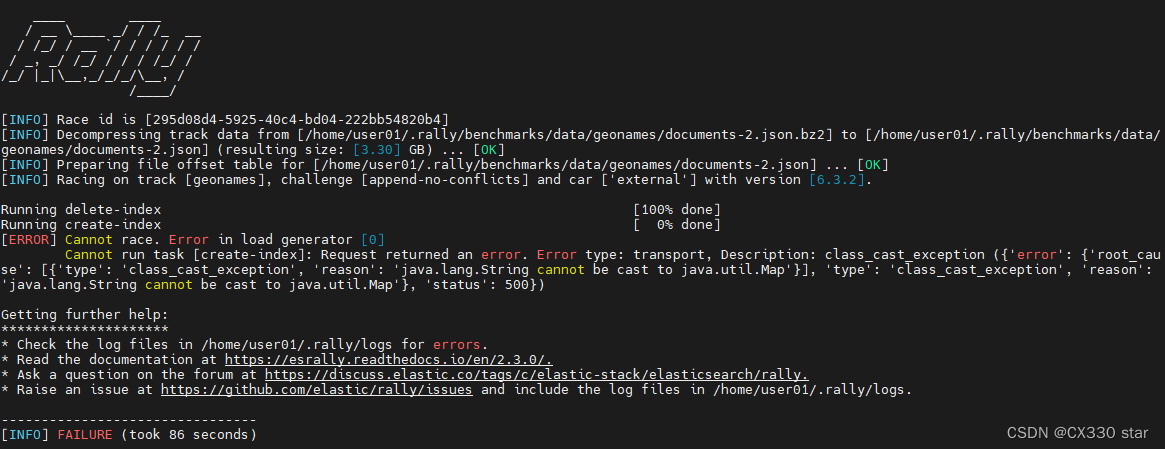
下面是我从知乎上搜到的安装教程改良后的步骤(原来的步骤不完全,也有很多问题,自行修改后总结):
esrally用docker安装教程
参考:docker安装esrally
1.安装docker–随便搜都有,也可参考上方链接,此文只阐述安装esrally
2.下载镜像
链接:https://pan.baidu.com/s/1FNs7dLbtE3aDZFbMlI_INQ提取码:o2gh
3.加载镜像
docker load -i tensorflow_image.docker
4.创建相关目录
mkdir -p /home/test/rally/benchmarks/data/rally-tutorial/
mkdir -p /home/test/rally/benchmarks/data/single/
5.建立相关文件
1)在/home/test/rally/benchmarks/data/single/下新建一个index.json文件
{
"settings": {
"index.number_of_replicas": 0
},
"mappings": {
"docs": {
"dynamic": "strict",
"properties": {
"geonameid": {
"type": "long"
},
"name": {
"type": "text"
},
"latitude": {
"type": "double"
},
"longitude": {
"type": "double"
},
"country_code": {
"type": "text"
},
"population": {
"type": "long"
}
}
}
}
}
2)同样目录下建立track.json文件–(注:这里原文文件有问题运行报错,建议用我这里的文件)
{
"version": 2,
"description": "Tutorial benchmark for Rally",
"data-url": "http://benchmarks.elasticsearch.org.s3.amazonaws.com/corpora/geonames",
"indices": [
{
"name": "geonames",
"body": "index.json",
"types": [ "docs" ]
}
],
"corpora": [
{
"name": "rally-tutorial",
"base-url": "https://rally-tracks.elastic.co/geonames",
"documents": [
{
"source-file": "documents-2.json.bz2",
"document-count": 11396503,
"compressed-bytes": 265208777,
"uncompressed-bytes": 3547613828
}
]
}
],
"schedule": [
{
"operation": {
"operation-type": "delete-index"
}
},
{
"operation": {
"operation-type": "create-index"
}
},
{
"operation": {
"operation-type": "cluster-health",
"request-params": {
"wait_for_status": "green"
},
"retry-until-success": true
}
},
{
"operation": {
"operation-type": "bulk",
"bulk-size": 5000
},
"warmup-time-period": 120,
"clients": 8
},
{
"operation": {
"operation-type": "force-merge"
}
},
{
"operation": {
"name": "query-match-all",
"operation-type": "search",
"body": {
"query": {
"match_all": {}
}
}
},
"clients": 8,
"warmup-iterations": 1000,
"iterations": 1000,
"target-throughput": 100
}
]
}
6.下载数据集
cd /home/test/rally/benchmarks/data/single/
curl -o documents-2.json.bz2 http://benchmarks.elasticsearch.org.s3.amazonaws.com/corpora/geonames/documents-2.json.bz2
(直接访问http这个网址下载了再传到linux也可以)
7.测试运行
chmod -R 777 /home/test/rally/
(必须授权不然docker运行会报错,后续还需要授权一次)
docker run -v /home/test/rally/:/rally/.rally/ elastic/rally list tracks --track-path=/rally/.rally/benchmarks/data/single
正常情况下运行出来如图
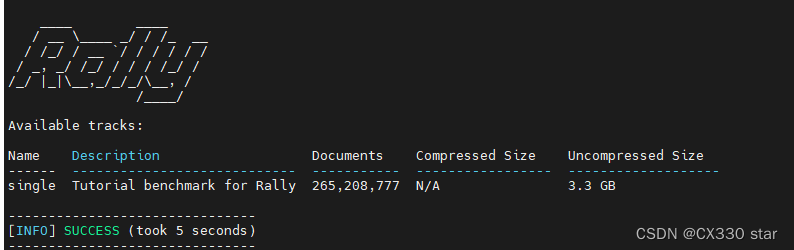
8.正式运行
cp /home/test/rally/benchmarks/data/single/* /home/test/rally/benchmarks/data/rally-tutorial/
(这一步应该是将测试和真实数据分开,重新拷贝一份)
docker run --privileged -v /home/test/rally/:/rally/.rally/ elastic/rally race --pipeline=benchmark-only --target-hosts=ip:9200 --track-path=/rally/.rally/benchmarks/data/rally-tutorial --client-options="basic_auth_user:'**',basic_auth_password:'**'" --offline
这一步会通过documents-2.json.bz2生成documents-2.json和documents-2.json.offset文件,这两个文件运行是没有权限的,所以可能会报错需要重新授权,如果报错继续执行
chmod -R 777 /home/test/rally/benchmarks/data/rally-tutorial/
再次执行docker正式运行命令,没问题能够启动
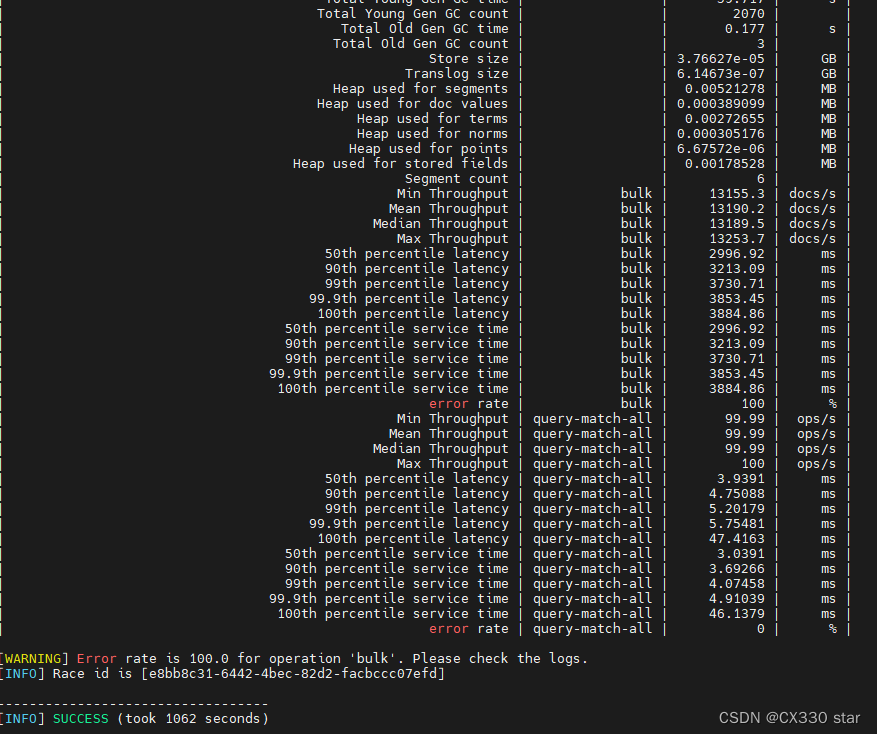
它这个测试集有点少所以测试项很少,正在研究更多测试项中。。。
文章来源:https://blog.csdn.net/weixin_43909848/article/details/135359478
本文来自互联网用户投稿,该文观点仅代表作者本人,不代表本站立场。本站仅提供信息存储空间服务,不拥有所有权,不承担相关法律责任。 如若内容造成侵权/违法违规/事实不符,请联系我的编程经验分享网邮箱:veading@qq.com进行投诉反馈,一经查实,立即删除!
本文来自互联网用户投稿,该文观点仅代表作者本人,不代表本站立场。本站仅提供信息存储空间服务,不拥有所有权,不承担相关法律责任。 如若内容造成侵权/违法违规/事实不符,请联系我的编程经验分享网邮箱:veading@qq.com进行投诉反馈,一经查实,立即删除!
最新文章
- Python教程
- 深入理解 MySQL 中的 HAVING 关键字和聚合函数
- Qt之QChar编码(1)
- MyBatis入门基础篇
- 用Python脚本实现FFmpeg批量转换
- 根据文法求对应的语言
- 2023年浙大城市学院新生程序设计竞赛(同步赛)G
- 【Python学习之路】长期缺钱的人,身上有个明显的迹象,藏都藏不住
- 软件测试之配置管理
- 0,none,[]等特殊的值进行比大小,以及列表,字符串,元组大小比较
- 【??大厂干货】阿里程序员私藏提效IntelliJ IDEA插件大放送? ~
- 摔倒识别摄像机
- 商业智能BI和数据可视化的区别
- SecLists:安全测试人员的必备手册 | 开源日报 No.144
- TensorRT英伟达官方示例解析(二)