Qt框架学习 --- CTK
系列文章目录
前言
随着开发的深入,CTK框架还是要关注一下。了解CTK还是有必要的。本篇文章主要描述CTK框架加载带界面的插件,集成到主界面的操作。
一、准备阶段
什么是CTK? CTK怎么编译?这些就不赘述了,提供几个参考博客即可。
环境:Qt5.15.2 + vs2019(Qt6放弃吧,目前为止编不了;mingw也放弃吧,目前虽然能编过去,但是运行起来就崩溃。当前时间2024.1.11)
编译参考:https://blog.csdn.net/Mr_robot_strange/article/details/128547331
ctk框架使用demo参考:https://github.com/Waleon/CTK-examples
本次demo就是从Waleon的一个模块更改的。
二、使用介绍
1.核心思想
ctk框架核心主要有2点:框架和插件。框架加载插件,之间的通讯使用事件或者信号槽。
2.源码
2.1.框架部分资源目录树
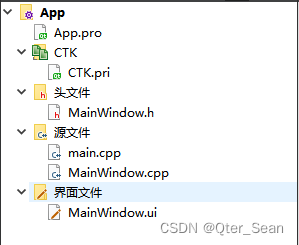
2.2.框架部分源码
框架的核心就是框架和需要调用的服务类(一个纯虚类,同插件共用一个)
- App.pro
QT += core gui widgets
TEMPLATE = app
CONFIG += console
TARGET = App
DESTDIR = $$OUT_PWD/../bin
include($$PWD/../CTK.pri)
SOURCES += \
MainWindow.cpp \
main.cpp
FORMS += \
MainWindow.ui
HEADERS += \
MainWindow.h
- CTK.pri
# CTK 安装路径
CTK_INSTALL_PATH = $$PWD/../CTKInstall_vs
# CTK 插件相关库所在路径(例如:CTKCore.lib、CTKPluginFramework.lib)
CTK_LIB_PATH = $$CTK_INSTALL_PATH/lib/ctk-0.1
# CTK 插件相关头文件所在路径(例如:ctkPluginFramework.h)
CTK_INCLUDE_PATH = $$CTK_INSTALL_PATH/include/ctk-0.1
# CTK 插件相关头文件所在路径(主要因为用到了 service 相关东西)
CTK_INCLUDE_FRAMEWORK_PATH = $$PWD/../../../CTK-master/Libs/PluginFramework
LIBS += -L$$CTK_LIB_PATH -lCTKCore -lCTKPluginFramework
INCLUDEPATH += $$CTK_INCLUDE_PATH \
$$CTK_INCLUDE_FRAMEWORK_PATH
- MainWindow.h
#ifndef MAINWINDOW_H
#define MAINWINDOW_H
#include <QMainWindow>
QT_BEGIN_NAMESPACE
namespace Ui {
class MainWindow;
}
QT_END_NAMESPACE
class MainWindow : public QMainWindow
{
Q_OBJECT
public:
MainWindow(QWidget *parent = nullptr);
~MainWindow();
void addWidget(QList<QWidget*> wigList);
private:
Ui::MainWindow *ui;
};
#endif // MAINWINDOW_H
- MainWindow.cpp
#include "MainWindow.h"
#include "ui_MainWindow.h"
MainWindow::MainWindow(QWidget *parent)
: QMainWindow(parent)
, ui(new Ui::MainWindow)
{
ui->setupUi(this);
}
MainWindow::~MainWindow()
{
delete ui;
}
void MainWindow::addWidget(QList<QWidget *> wigList)
{
if (wigList.isEmpty()) { return; }
for (auto wig : wigList) {
ui->widget->layout()->addWidget(wig);
}
}
- main.cpp
#include <QCoreApplication>
#include <QApplication>
#include <QDirIterator>
#include <QtDebug>
#include <ctkPluginFrameworkFactory.h>
#include <ctkPluginFramework.h>
#include <ctkPluginException.h>
#include <ctkPluginContext.h>
#include "../Service/welcome_service.h"
#include "MainWindow.h"
int main(int argc, char *argv[])
{
// QCoreApplication app(argc, argv);
QApplication app(argc, argv);
ctkPluginFrameworkFactory frameWorkFactory;
QSharedPointer<ctkPluginFramework> framework = frameWorkFactory.getFramework();
try {
// 初始化并启动插件框架
framework->init();
framework->start();
qDebug() << "CTK Plugin Framework start ...";
} catch (const ctkPluginException &e) {
qDebug() << "Failed to initialize the plugin framework: " << e.what();
return -1;
}
qDebug() << "********************";
// 获取插件上下文
ctkPluginContext* context = framework->getPluginContext();
// 获取插件所在位置
QString path = QCoreApplication::applicationDirPath() + "/plugins";
// 遍历路径下的所有插件
QDirIterator itPlugin(path, QStringList() << "*.dll" << "*.so", QDir::Files);
while (itPlugin.hasNext()) {
QString strPlugin = itPlugin.next();
try {
// 安装插件
QSharedPointer<ctkPlugin> plugin = context->installPlugin(QUrl::fromLocalFile(strPlugin));
// 启动插件
plugin->start(ctkPlugin::START_TRANSIENT);
qDebug() << "Plugin start:" << QFileInfo(strPlugin).fileName();
} catch (const ctkPluginException &e) {
qDebug() << "Failed to start plugin" << e.what();
return -1;
}
}
qDebug() << "********************";
// 1. 获取所有服务
QList<ctkServiceReference> refs = context->getServiceReferences<WelcomeService>();
foreach (ctkServiceReference ref, refs) {
if (ref) {
qDebug() << "Name:" << ref.getProperty("name").toString()
<< "Service ranking:" << ref.getProperty(ctkPluginConstants::SERVICE_RANKING).toLongLong()
<< "Service id:" << ref.getProperty(ctkPluginConstants::SERVICE_ID).toLongLong();
WelcomeService* service = qobject_cast<WelcomeService *>(context->getService(ref));
if (service != Q_NULLPTR)
service->welcome();
}
}
qDebug() << "********************";
// 2. 使用过滤表达式,获取感兴趣的服务
refs = context->getServiceReferences<WelcomeService>("(&(name=CTK))");
foreach (ctkServiceReference ref, refs) {
if (ref) {
WelcomeService* service = qobject_cast<WelcomeService *>(context->getService(ref));
if (service != Q_NULLPTR)
service->welcome();
}
}
qDebug() << "********************";
// 3. 获取某一个服务(由 Service Ranking 和 Service ID 决定)
ctkServiceReference ref = context->getServiceReference<WelcomeService>();
if (ref) {
WelcomeService* service = qobject_cast<WelcomeService *>(context->getService(ref));
if (service != Q_NULLPTR)
service->welcome();
}
QList<QWidget*> wigList;
refs = context->getServiceReferences<WelcomeService>("(&(name=Qui))");
foreach (ctkServiceReference ref, refs) {
if (ref) {
WelcomeService* service = qobject_cast<WelcomeService *>(context->getService(ref));
if (service != Q_NULLPTR) {
wigList << service->widget();
wigList << service->widget();
}
}
}
MainWindow w;
w.addWidget(wigList);
w.show();
return app.exec();
}
- MainWindow.ui
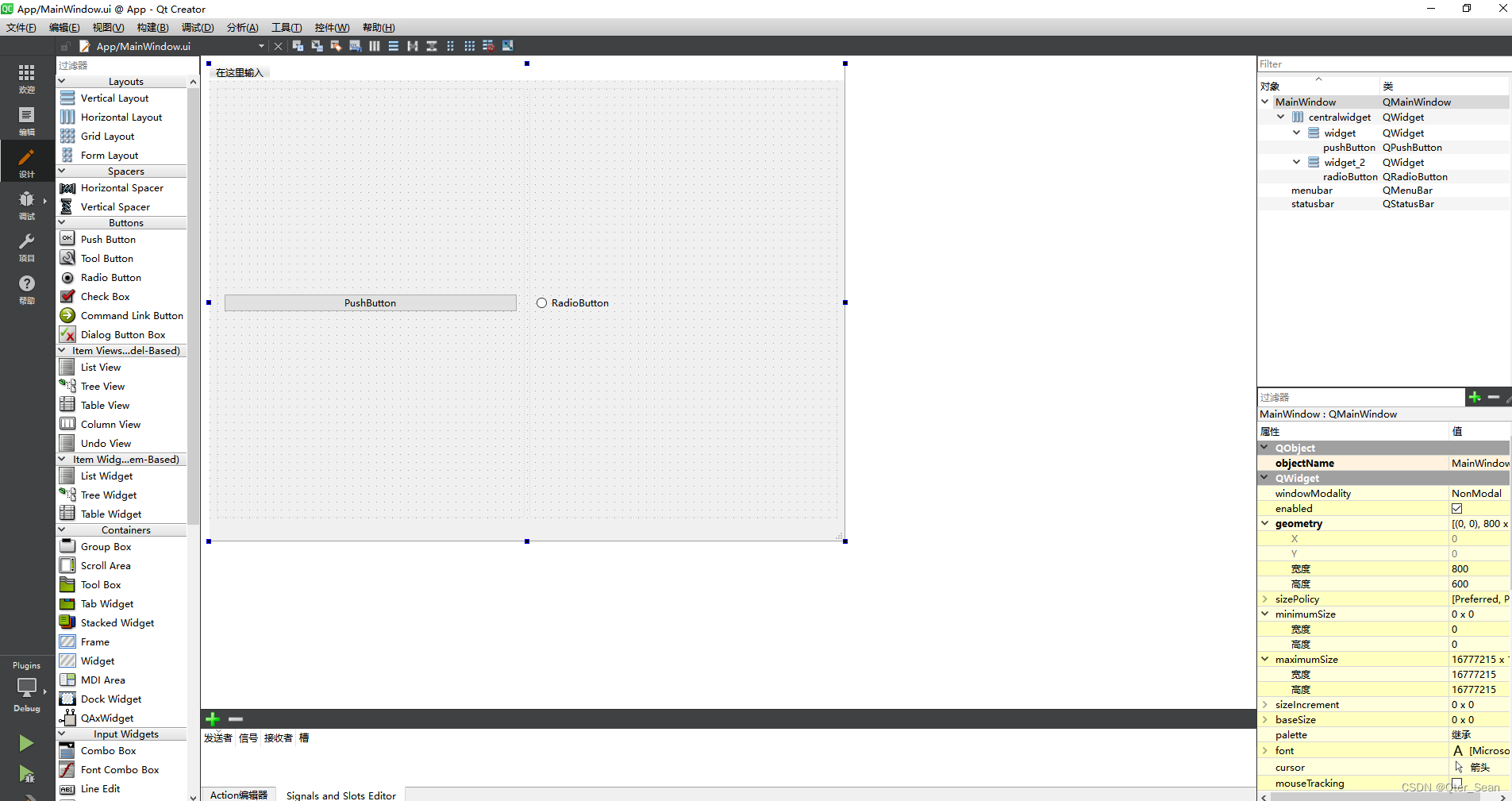
2.3.插件部分资源目录树
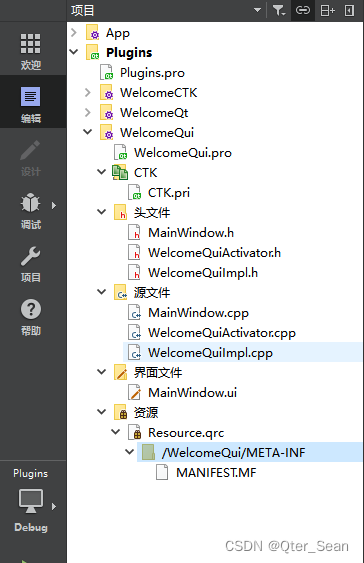
2.4.插件部分源码
插件的核心就是实现类(实现一个纯虚类,框架只调用纯虚类的方法 )和激活类。就拿WelcomeQui举例吧
- WelcomeQui.pro
QT += core gui
greaterThan(QT_MAJOR_VERSION, 4): QT += widgets
CONFIG += c++17 plugin
TEMPLATE = lib
TARGET = WelcomeQui
DESTDIR = $$OUT_PWD/../../bin/plugins
include($$PWD/../../CTK.pri)
# You can make your code fail to compile if it uses deprecated APIs.
# In order to do so, uncomment the following line.
#DEFINES += QT_DISABLE_DEPRECATED_BEFORE=0x060000 # disables all the APIs deprecated before Qt 6.0.0
SOURCES += \
MainWindow.cpp \
WelcomeQuiActivator.cpp \
WelcomeQuiImpl.cpp
HEADERS += \
MainWindow.h \
WelcomeQuiActivator.h \
WelcomeQuiImpl.h
FORMS += \
MainWindow.ui
# Default rules for deployment.
qnx: target.path = /tmp/$${TARGET}/bin
else: unix:!android: target.path = /opt/$${TARGET}/bin
!isEmpty(target.path): INSTALLS += target
RESOURCES += \
Resource.qrc
- MainWindow.h
#ifndef MAINWINDOW_H
#define MAINWINDOW_H
#include <QMainWindow>
QT_BEGIN_NAMESPACE
namespace Ui {
class MainWindow;
}
QT_END_NAMESPACE
class MainWindow : public QMainWindow
{
Q_OBJECT
public:
MainWindow(QWidget *parent = nullptr);
~MainWindow();
private:
Ui::MainWindow *ui;
};
#endif // MAINWINDOW_H
- MainWindow.cpp
#include "MainWindow.h"
#include "ui_MainWindow.h"
MainWindow::MainWindow(QWidget *parent)
: QMainWindow(parent)
, ui(new Ui::MainWindow)
{
ui->setupUi(this);
}
MainWindow::~MainWindow()
{
delete ui;
}
- WelcomeQuiActivator.h 激活类
#ifndef WELCOMEQUIACTIVATOR_H
#define WELCOMEQUIACTIVATOR_H
#include <QObject>
#include <ctkPluginActivator.h>
class WelcomeQuiImpl;
class WelcomeQuiActivator : public QObject, public ctkPluginActivator
{
Q_OBJECT
Q_INTERFACES(ctkPluginActivator)
Q_PLUGIN_METADATA(IID "WELCOME_QUI")
public:
void start(ctkPluginContext* context);
void stop(ctkPluginContext* context);
private:
WelcomeQuiImpl *m_pImpl;
signals:
};
#endif // WELCOMEQUIACTIVATOR_H
- WelcomeQuiActivator.cpp
#include "WelcomeQuiActivator.h"
#include "WelcomeQuiImpl.h"
#include <QDebug>
void WelcomeQuiActivator::start(ctkPluginContext* context)
{
ctkDictionary properties;
properties.insert(ctkPluginConstants::SERVICE_RANKING, 3);
properties.insert("name", "Qui");
m_pImpl = new WelcomeQuiImpl();
context->registerService<WelcomeService>(m_pImpl, properties);
}
void WelcomeQuiActivator::stop(ctkPluginContext* context)
{
Q_UNUSED(context)
delete m_pImpl;
}
- WelcomeQuiImpl.h 实现类
#ifndef WELCOMEQUIIMPL_H
#define WELCOMEQUIIMPL_H
#include <QObject>
#include "../../Service/welcome_service.h"
class MainWindow;
class WelcomeQuiImpl : public QObject, public WelcomeService
{
Q_OBJECT
Q_INTERFACES(WelcomeService)
public:
explicit WelcomeQuiImpl(QObject *parent = nullptr);
~WelcomeQuiImpl();
void welcome() override;
QWidget *widget() override;
private:
MainWindow *_mainwindow = nullptr;
signals:
};
#endif // WELCOMEQUIIMPL_H
- WelcomeQuiImpl.cpp
#include "WelcomeQuiImpl.h"
#include "MainWindow.h"
#include <QDebug>
WelcomeQuiImpl::WelcomeQuiImpl(QObject *parent)
: QObject{parent}
{}
WelcomeQuiImpl::~WelcomeQuiImpl()
{
delete _mainwindow;
}
void WelcomeQuiImpl::welcome()
{
qDebug() << "welcome Qui";
}
QWidget *WelcomeQuiImpl::widget()
{
_mainwindow = new MainWindow;
return _mainwindow;
}
- MainWindow.ui
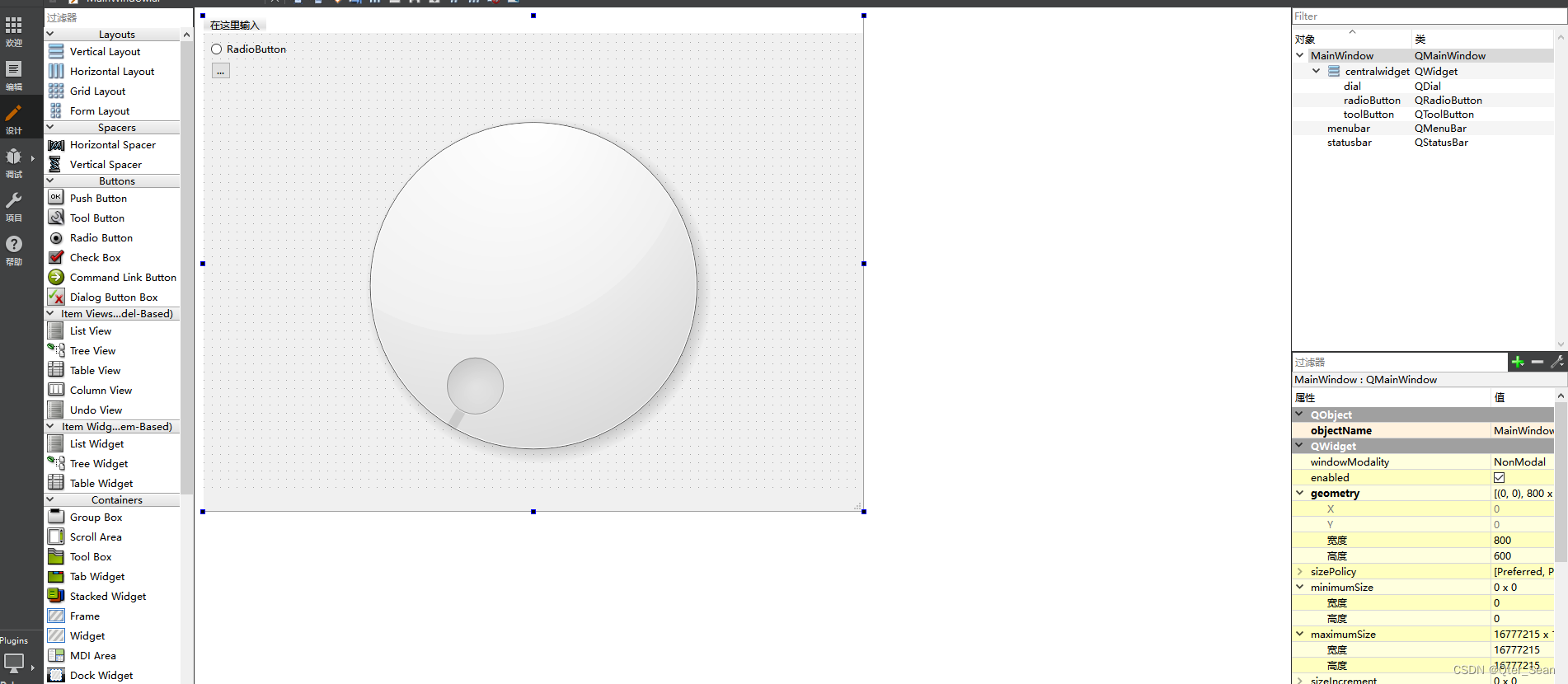 - MANIFEST.MF
- MANIFEST.MF
Plugin-SymbolicName: Welcome.Qui
Plugin-ActivationPolicy: eager
Plugin-Category: Demos
Plugin-ContactAddress: https://github.com
Plugin-Description: A plugin for welcome Qui
Plugin-Name: WelcomeQui
Plugin-Vendor: shawn
Plugin-Version: 0.0.1
3.文件结构
框架源码目录和插件源码目录的位置。service里面放的是引入ctk库的pri文件,用
qt5.15.2+vs2019编译好的ctk的库放在源码的同级目录。bin是生成的目录,里面是exe和plugins文件夹,plugins文件夹里面是编好的插件库dll
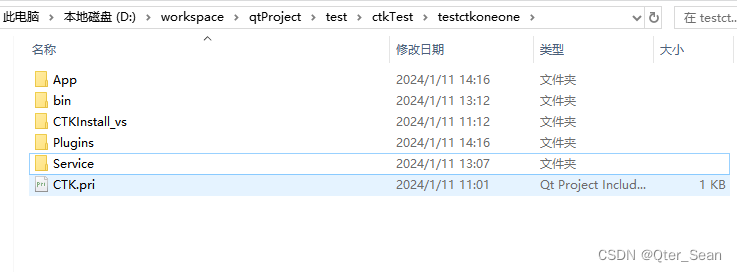
4.运行效果
不加载插件的时候,效果是这样的
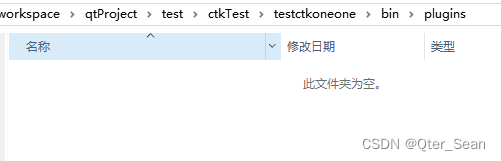
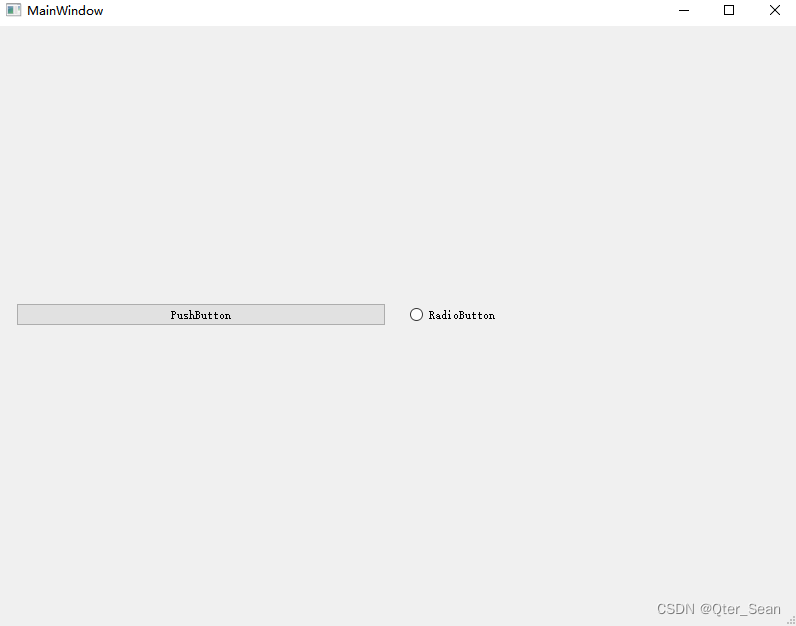
加载插件后,效果是这样的
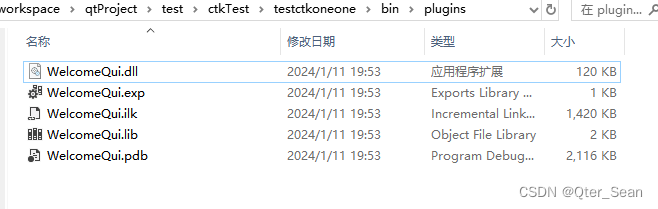

UI插件的widget已经被嵌入主界面中了
总结
本demo完全参考博主
一去二三里的开源代码实现。
参考:
https://blog.csdn.net/mr_robot_strange/category_11663281.html
https://github.com/Waleon/CTK-examples
https://www.cnblogs.com/judes/p/13285743.html
本篇文章对应demo地址:
https://download.csdn.net/download/yonug1107716573/88731039
本文来自互联网用户投稿,该文观点仅代表作者本人,不代表本站立场。本站仅提供信息存储空间服务,不拥有所有权,不承担相关法律责任。 如若内容造成侵权/违法违规/事实不符,请联系我的编程经验分享网邮箱:veading@qq.com进行投诉反馈,一经查实,立即删除!
- Python教程
- 深入理解 MySQL 中的 HAVING 关键字和聚合函数
- Qt之QChar编码(1)
- MyBatis入门基础篇
- 用Python脚本实现FFmpeg批量转换
- LeeCode前端算法基础100题(11)-移除元素
- 【关于组件的定义与导出使用】
- Xcode15在iOS12系统上崩溃的原因
- 关于java中的三种类型的注释的相关知识,看这一篇就够了
- AcWing 203. 同余方程(扩展欧几里得算法)
- 【每日一题】构造有效字符串的最少插入数
- 21. 从零用Rust编写正反向代理,tokio竟然这样对待socket!
- Python常见操作的时间复杂度计算
- CentOS系统rsync文件同步 安装配置
- TCP协议工作原理及实战(一)