【无标题】
一,实验目的
实现同一 Vlan 内的主机互通,不同 Vlan 间的主机隔离。

二,配置交换机1
step1
创建vlan10,并将接口一配置为access模式,然后将接口放入vlan10
Switch#config t ?????进入配置模式
Switch(config)#vlan 10???创建vlan10
Switch(config-vlan)#end??返回全局模式
Switch#show ip int br????查看接口编号,我的是2/0/X

Switch#config t???????????????进入配置模式
Switch(config)#interface f2/0/1 ?进入1接口
Switch(config-if)#switchport mode access ??设置为access模式
Switch(config-if)#switchport access vlan 10??将1接口放入vlan10
Switch(config-if)#exit
step2
创建vlan20,并将接口一配置为access模式,然后将接口放入vlan20
Switch(config)#vlan 20????????创建vlan20
Switch(config-vlan)#int f2/0/2??进入2接口
Switch(config-if)#switchport mode access???设置为access模式
Switch(config-if)#switchport access vlan 20??将2接口放入vlan20
Switch(config)#end
Switch#show int f2/0/1 switchport ??显式1接口详细信息
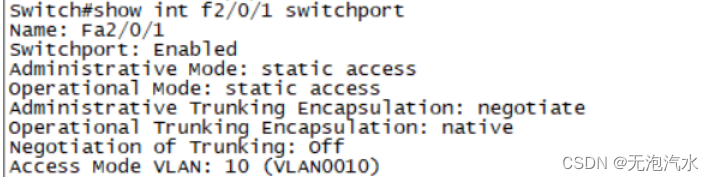
Mode显式为access表示成功,查看2接口同理
step3
将11接口设置为trunk模式
选择交换机1
Switch#config t???????????进入配置模式
Switch(config)#int f2/0/11 ?进入11接口
Switch(config-if)#switch trunk encapsulation dot1q???配置封装协议为802.1Q
Switch(config-if)#switchport mode trunk ??????????设置接口模式为trunk
Switch(config-if)#switchport trunk allowed vlan all 允许所有vlan可通过
Switch(config-if)#end
Switch#show int f2/0/11 switchport??查看11接口详细信息
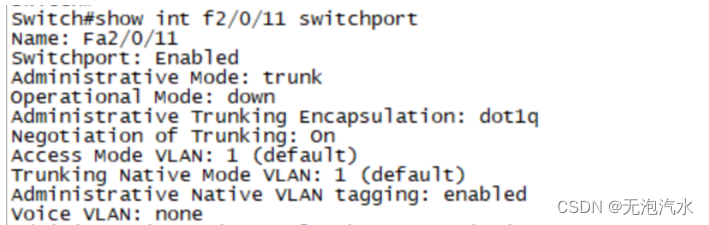
Mode显式trunk表示设置成功
三,配置交换机2
步骤与上述配置交换机1相同,不再赘述
四,注意点
确保四台PC处于同一网段192.168.1.X
这里四台PC的IP分别为
192.168.1.1(PC1) 192.168.1.2(PC2)
192.168.1.3(PC3) 192.168.1.4(PC4)
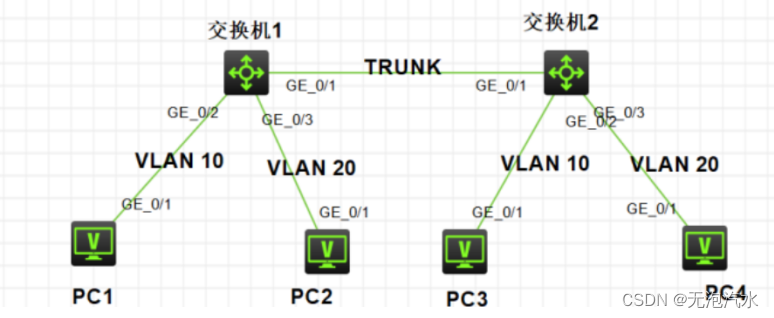
五,实验结果
PC1通过1接口ping ?PC2不通,因为属于不同vlan且采用access模式连接
PC1通过11接口ping ?PC3能通,因为同属vlan10且采用trunk模式连接
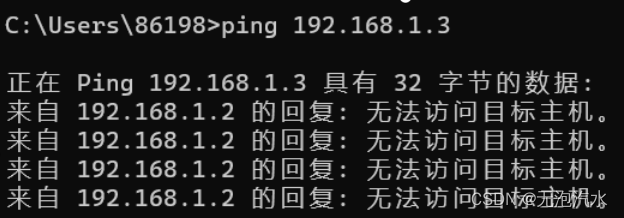

本文来自互联网用户投稿,该文观点仅代表作者本人,不代表本站立场。本站仅提供信息存储空间服务,不拥有所有权,不承担相关法律责任。 如若内容造成侵权/违法违规/事实不符,请联系我的编程经验分享网邮箱:veading@qq.com进行投诉反馈,一经查实,立即删除!
- Python教程
- 深入理解 MySQL 中的 HAVING 关键字和聚合函数
- Qt之QChar编码(1)
- MyBatis入门基础篇
- 用Python脚本实现FFmpeg批量转换
- FILE* 和文件描述符及其相互转换【系统编程】
- 网站使用https认证
- 【MCAL】HighTec集成TC3xx对应MCAL的Demo
- 【三】【C语言\动态规划】珠宝的最高价值、下降路径最小和、最小路径和,三道题目深度解析
- 2024年天津理工大学中环信息学院专升本专业考试准考证及考前提醒
- qtday1(2024/1/8)
- 一、MOJO环境部署和安装
- 羊奶制作工艺揭秘,如何打造丰富多样的口味品种?
- SpringBoot+Email发送邮件
- 虹科分享 | 实现网络流量的全面访问和可视性——Profitap和Ntop联合解决方案