文件上传组件
效果演示
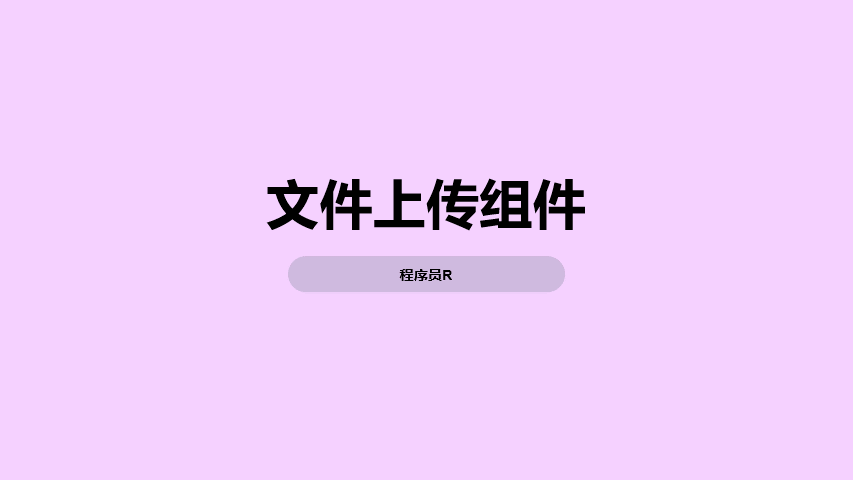
实现了一个SVG动画效果,其中包含了三个动画元素:Utveckling、Pil和Bock。Utveckling是一个线条,Pil是一个矩形,Bock是一个圆形。三个元素分别使用不同的动画效果,且三个元素的位置、大小、颜色等属性都不同。整个动画效果是一个循环的,每秒钟播放6.5秒。
Code
<svg width="100" height="100" viewBox="0 0 100 100">
<defs>
<clipPath id="clipIt">
<circle fill="black" r="35" cy="50" cx="50" />
</clipPath>
</defs>
<path class="utveckling" d="M 49.99955,21.646452 A 28.35355,28.353548 0 0 0 21.646,50
28.35355,28.353548 0 0 0 49.99955,78.353548
28.35355,28.353548 0
0 0 78.3531,50 28.35355,28.353548 0 0 0 49.99955,21.646452
Z" />
<g class="cut" clip-path="url(#clipIt)">
<circle r="35" cy="50" cx="50"
style="opacity:1;fill:#1939ff;fill-opacity:1;stroke:none;stroke-width:12.9174" />
<g class="pil">
<path d="m 40.056531,47.971893 9.914191,-9.514425
9.994144,9.514425"
style="fill:none;stroke:#ffffff;stroke-width:3.8;stroke-linecap:round;stroke-linejoin:miter;stroke-opacity:1;stroke-miterlimit:4;stroke-dasharray:none" />
<path d="M 49.970722,38.457468 V 61.56393"
style="fill:none;stroke:#ffffff;stroke-width:3.8;stroke-linecap:round;stroke-linejoin:miter;stroke-opacity:1;stroke-miterlimit:4;stroke-dasharray:none" />
</g>
<path class="bock" d="m 49.533063,13 c 0,0
-4.038975,0.243204 -7.084664,1.6
-10.965877,4.88509 -12.03936,12.900449
-12.029016,15.995361 0.02524,7.552595
4.607455,12.168562 6.129905,13.956538 C
41.41924,50.271203 47.447623,56.491
47.447623,56.491 L 63.320719,42.911532" />
</g>
</svg>
body {
height: 100vh;
display: flex;
justify-content: center;
align-items: center;
background-color: #212121;
}
.utveckling {
animation: Utveckling 6.5s infinite;
stroke-width: 10;
fill: none;
stroke: #5f7cfb;
}
.pil {
animation: Pil 6.5s infinite;
}
.bock {
animation: Bock 6.5s infinite;
fill: none;
stroke-dasharray: 31 82;
stroke-dasharray: none;
stroke-dashoffset: -47px;
stroke-linecap: butt;
stroke-linejoin: miter;
stroke-miterlimit: 4;
stroke-width: 4;
stroke: #ffffff;
}
@keyframes Pil {
0% {
transform: translateY(0);
}
6% {
transform: translateY(-65px);
}
62.49% {
transform: translateY(-65px);
}
62.5% {
transform: translateY(65px);
}
68.5% {
transform: translateY(0px);
}
}
@keyframes Utveckling {
0% {
stroke-width: 10;
}
3.1% {
stroke-width: 10;
stroke-dasharray: 1 179;
}
3.6% {
stroke-width: 25;
stroke-dasharray: 1 179;
}
28% {
stroke-width: 25;
stroke-dasharray: 174 179;
}
34% {
stroke-width: 10;
stroke-dasharray: 179 179;
}
100% {
stroke-width: 10;
stroke-dasharray: 179 179;
}
}
@keyframes Bock {
0% {
stroke-dasharray: 1 82;
stroke-dashoffset: 0px;
}
29% {
stroke-dasharray: 1 82;
stroke-dashoffset: 0px;
}
35% {
stroke-dasharray: 31 82;
stroke-dashoffset: -50px;
}
62% {
stroke-dasharray: 31 82;
stroke-dashoffset: -50px;
transform: translateY(0px);
}
68% {
stroke-dasharray: 31 82;
stroke-dashoffset: -50px;
transform: translateY(-65px);
}
100% {
stroke-dasharray: 31 82;
stroke-dashoffset: -50px;
transform: translateY(-65px);
}
}
实现思路拆分
body {
height: 100vh; /* 设置body元素的高度为视口高度 */
display: flex; /* 设置body元素为flex布局 */
justify-content: center; /* 设置flex容器中子元素的水平对齐方式为居中对齐 */
align-items: center; /* 设置flex容器中子元素的垂直对齐方式为居中对齐 */
background-color: #212121; /* 设置body元素的背景颜色为深灰色 */
}
这段代码定义了body元素的样式,包括高度、布局方式、对齐方式和背景颜色等。
.utveckling {
animation: Utveckling 6.5s infinite; /* 定义一个名为Utveckling的动画,持续时间为6.5秒,无限循环 */
stroke-width: 10; /* 设置线条的宽度为10 */
fill: none; /* 不填充线条 */
stroke: #5f7cfb; /* 设置线条的颜色为蓝色 */
}
这段代码定义了一个名为utveckling的SVG元素的样式,包括动画效果、线条宽度、线条颜色等。
.pil {
animation: Pil 6.5s infinite; /* 定义一个名为Pil的动画,持续时间为6.5秒,无限循环 */
}
这段代码定义了一个名为pil的SVG元素的样式,包括动画效果。
.bock {
animation: Bock 6.5s infinite; /* 定义一个名为Bock的动画,持续时间为6.5秒,无限循环 */
fill: none; /* 不填充圆形 */
stroke-dasharray: 31 82; /* 设置线条的虚线长度为31,间隙长度为82 */
stroke-dashoffset: -47px; /* 设置线条的虚线起始位置为-47px */
stroke-linecap: butt; /* 设置线条的端点样式为butt */
stroke-linejoin: miter; /* 设置线条的拐点样式为miter */
stroke-miterlimit: 4; /* 设置线条的拐点限制为4 */
stroke-width: 4; /* 设置线条的宽度为4 */
stroke: #ffffff; /* 设置线条的颜色为白色 */
}
这段代码定义了一个名为bock的SVG元素的样式,包括动画效果、圆形填充、线条虚线长度、线条虚线起始位置、线条端点样式、线条拐点样式、线条拐点限制、线条宽度和线条颜色等。
@keyframes Pil {
0% {
transform: translateY(0); /* 元素在动画开始时沿着y轴向上移动0px */
}
6% {
transform: translateY(-65px); /* 元素在动画进行到6%时沿着y轴向上移动65px */
}
62.49% {
transform: translateY(-65px); /* 元素在动画进行到62.49%时沿着y轴向上移动65px */
}
62.5% {
transform: translateY(65px); /* 元素在动画进行到62.5%时沿着y轴向下移动65px */
}
68.5% {
transform: translateY(0px); /* 元素在动画进行到68.5%时沿着y轴向下移动0px */
}
}
这段代码定义了一个名为Pil的动画,包括动画的关键帧和属性值。在0%时,元素沿着y轴向上移动0px;在6%时,元素沿着y轴向上移动65px;在62.49%时,元素沿着y轴向上移动65px;在62.5%时,元素沿着y轴向下移动65px;在68.5%时,元素沿着y轴向下移动0px;在100%时,元素保持原来的位置。
@keyframes Utveckling {
0% {
stroke-width: 10; /* 线条宽度为10 */
}
3.1% {
stroke-width: 10; /* 线条宽度为10 */
stroke-dasharray: 1 179; /* 线条虚线长度为1,间隙长度为179 */
}
3.6% {
stroke-width: 25; /* 线条宽度为25 */
stroke-dasharray: 1 179; /* 线条虚线长度为1,间隙长度为179 */
}
28% {
stroke-width: 25; /* 线条宽度为25 */
stroke-dasharray: 174 179; /* 线条虚线长度为174,间隙长度为179 */
}
34% {
stroke-width: 10; /* 线条宽度为10 */
stroke-dasharray: 179 179; /* 线条虚线长度为179,间隙长度为179 */
}
100% {
stroke-width: 10; /* 线条宽度为10 */
stroke-dasharray: 179 179; /* 线条虚线长度为179,间隙长度为179 */
}
}
这段代码定义了一个名为Utveckling的动画,包括动画的关键帧和属性值。在0%时,线条宽度为10,线条虚线长度为1,间隙长度为179;在3.1%时,线条宽度为10,线条虚线长度为1,间隙长度为179;在3.6%时,线条宽度为25,线条虚线长度为1,间隙长度为179;在28%时,线条宽度为25,线条虚线长度为174,间隙长度为179;在34%时,线条宽度为10,线条虚线长度为179,间隙长度为179;在100%时,线条宽度为10,线条虚线长度为179,间隙长度为179。
@keyframes Bock {
0% {
stroke-dasharray: 1 82; /* 线条虚线长度为1,间隙长度为82 */
stroke-dashoffset: 0px; /* 线条虚线起始位置为0px */
}
29% {
stroke-dasharray: 1 82; /* 线条虚线长度为1,间隙长度为82 */
stroke-dashoffset: 0px; /* 线条虚线起始位置为0px */
}
35% {
stroke-dasharray: 31 82; /* 线条虚线长度为31,间隙长度为82 */
stroke-dashoffset: -50px; /* 线条虚线起始位置为-50px */
}
62% {
stroke-dasharray: 31 82; /* 线条虚线长度为31,间隙长度为82 */
stroke-dashoffset: -50px; /* 线条虚线起始位置为-50px */
transform: translateY(0px); /* 元素沿着y轴向上移动0px */
}
68% {
stroke-dasharray: 31 82; /* 线条虚线长度为31,间隙长度为82 */
stroke-dashoffset: -50px; /* 线条虚线起始位置为-50px */
transform: translateY(-65px); /* 元素沿着y轴向上移动65px */
}
100% {
stroke-dasharray: 31 82; /* 线条虚线长度为31,间隙长度为82 */
stroke-dashoffset: -50px; /* 线条虚线起始位置为-50px */
transform: translateY(-65px); /* 元素沿着y轴向上移动65px */
}
}
这段代码定义了一个名为Bock的动画,包括动画的关键帧和属性值。在0%时,线条虚线长度为1,间隙长度为82,线条虚线起始位置为0px;在29%时,线条虚线长度为1,间隙长度为82,线条虚线起始位置为0px;在35%时,线条虚线长度为31,间隙长度为82,线条虚线起始位置为-50px;在62%时,线条虚线长度为31,间隙长度为82,线条虚线起始位置为-50px,元素沿着y轴向上移动0px;在68%时,线条虚线长度为31,间隙长度为82,线条虚线起始位置为-50px,元素沿着y轴向上移动65px;在100%时,线条虚线长度为31,间隙长度为82,线条虚线起始位置为-50px,元素沿着y轴向上移动65px。
本文来自互联网用户投稿,该文观点仅代表作者本人,不代表本站立场。本站仅提供信息存储空间服务,不拥有所有权,不承担相关法律责任。 如若内容造成侵权/违法违规/事实不符,请联系我的编程经验分享网邮箱:veading@qq.com进行投诉反馈,一经查实,立即删除!
- Python教程
- 深入理解 MySQL 中的 HAVING 关键字和聚合函数
- Qt之QChar编码(1)
- MyBatis入门基础篇
- 用Python脚本实现FFmpeg批量转换
- 互联网上门洗衣洗鞋小程序优势有哪些?
- 247.【2023年华为OD机试真题(C卷)】找城市(广度优先搜索(BFS)-Java&Python&C++&JS实现)
- Hive之set参数大全-7
- (纯原创)基于JavaWeb的宠物领养商城(详细源码以及开发设计报告)
- 宏集方案 | 如何用工业树莓派和MQTT平台打通OT和IT?
- TF-IDF(Term Frequency-Inverse Document Frequency)算法详解
- 骑砍战团MOD开发(24)-module_particle_system粒子系统
- 数据安全防范步骤
- 计算机毕设php+vue+mysql医院挂号预约管理系统8mheh
- DNS安全与访问控制