labelme目标检测数据类型转换
1. labelme数据类型
LabelMe是一个开源的在线图像标注工具,旨在帮助用户创建和标记图像数据集。它提供了一个用户友好的界面,让用户可以直观地在图像上绘制标记框、多边形、线条等,以标识和注释图像中的对象或区域。
GitHub:https://github.com/wkentaro/labelme
labelme格式
经过labelme标注工具对图像中的目标进行标注之后,可以得到如下的标注json文件。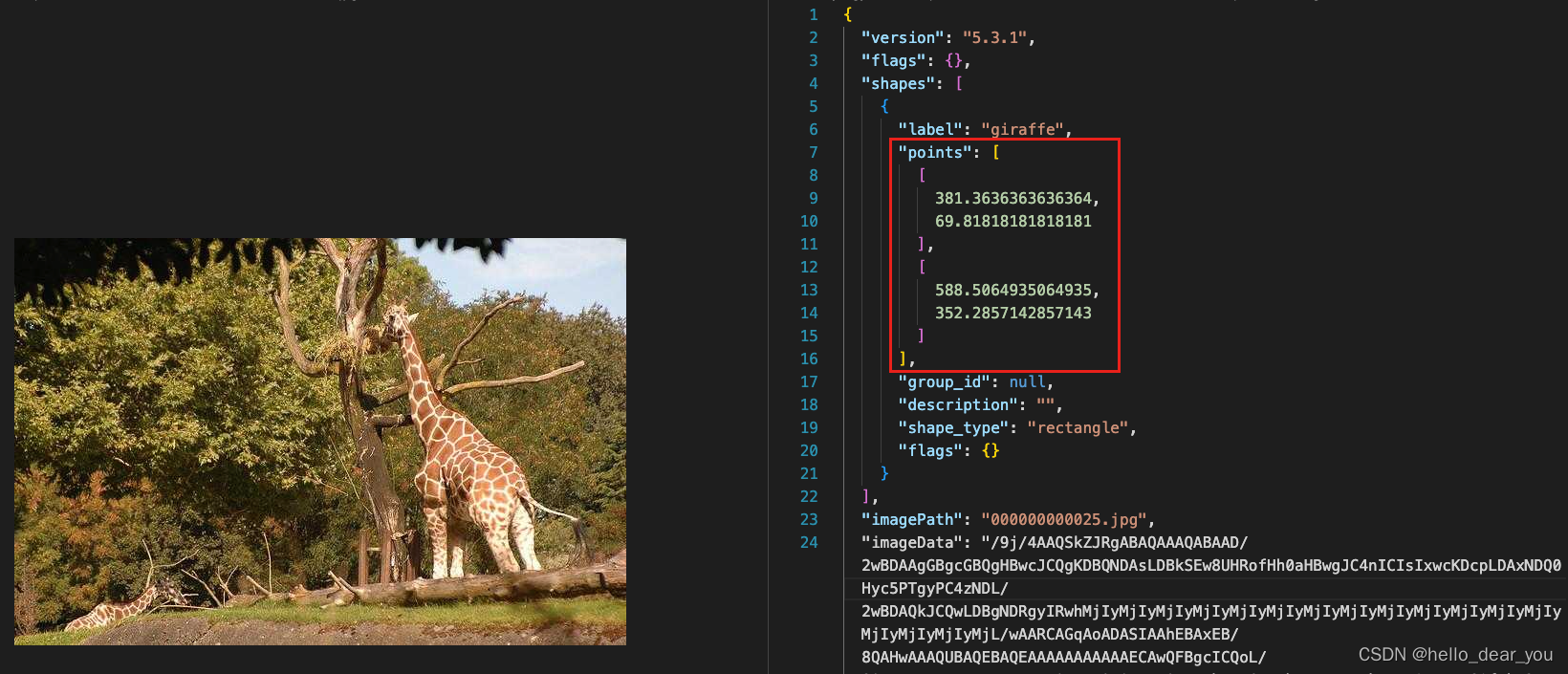
在这里我们主要关注目标框的格式,其中shapes字段中包含所有的目标内容,每个目标框的位置信息可以通过points字段进行获取,是一个两行两列的二维数组,如同:
[
[a,b],
[c,d]
]
其中a,b代表左上角点位置,c,d表示右下角点位置,如下图所示。
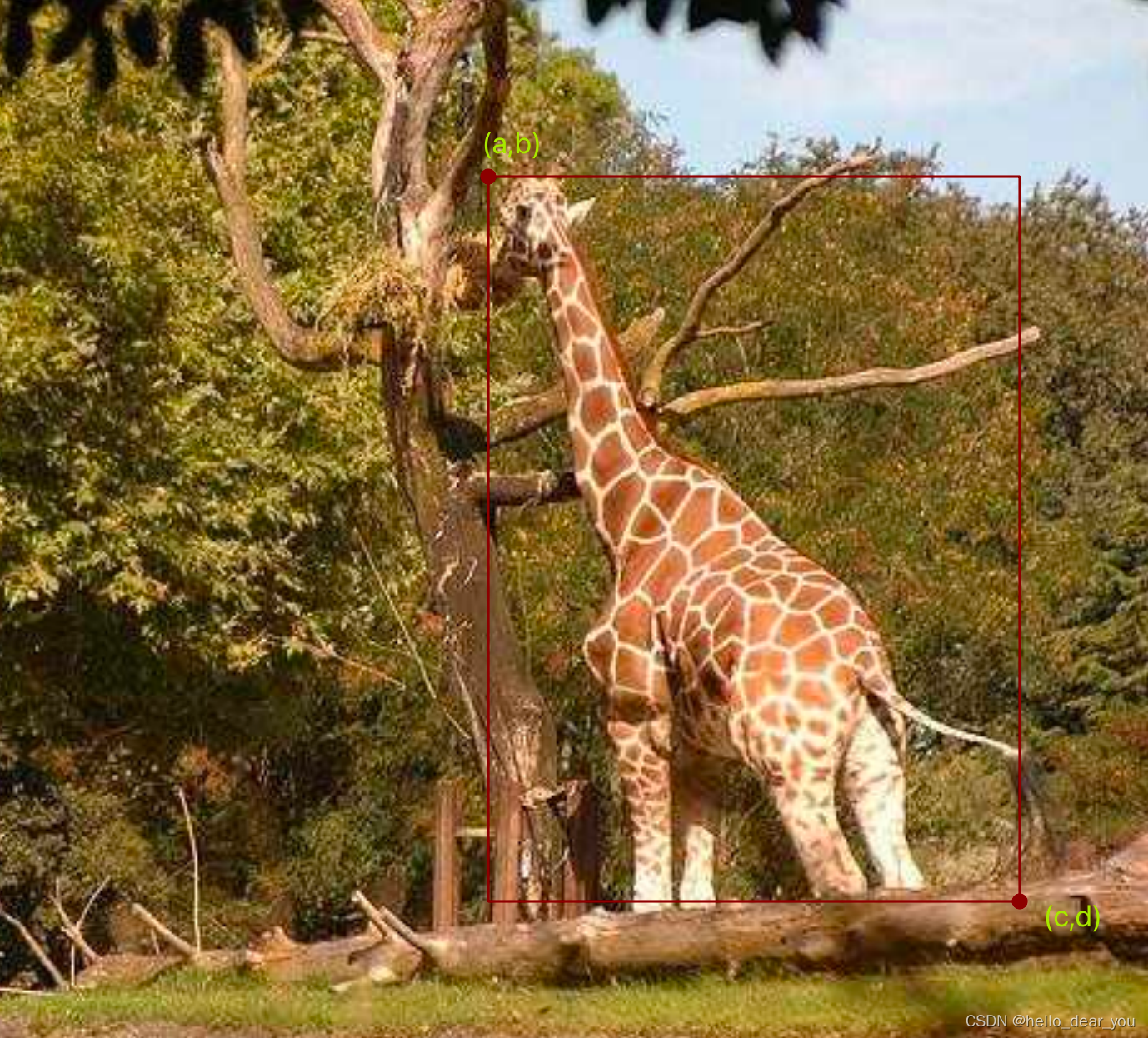
目标框可视化
对于labelme格式的数据,可以直接使用labelme标注工具打开进行查看,同样这里也给出python的可视化代码,方便大家直接画图进行查看。
import numpy as np
import os
import cv2
import json
def display(img_path, bboxes, save_path,opencv=True):
"""_summary_
Args:
img_path (str): 图像路径
bboxes (numpy): 二维数组,其中每一行表示一个目标框,顺序为(xmin, ymin, xmax, ymax)
opencv (bool): 是否使用opencv
"""
if opencv:
color = (0, 0, 255)
img_data = cv2.imread(img_path)
for box in bboxes:
xmin, ymin, xmax, ymax = np.array(box, dtype=np.int32)
cv2.rectangle(img_data, (xmin, ymin), (xmax, ymax),color, 2)
cv2.imwrite(save_path, img_data)
else:
from PIL import Image, ImageDraw
color = (255, 0, 0)
img_data = Image.open(img_path).convert("RGB")
draw = ImageDraw.Draw(img_data)
for box in bboxes:
xmin, ymin, xmax, ymax = np.array(box, dtype=np.int32)
draw.rectangle([xmin, ymin, xmax, ymax], outline=color)
img_data.save(save_path)
def vis_labelme(img_root, json_root, save_root):
"""_summary_
Args:
img_root (str): 图像数据的主路径
json_root (str): 标签数据的主路径
save_root (str): 可视化图像保存路径
"""
from pathlib import Path
json_files = Path(json_root).glob("./*.json")
for json_path in json_files:
anno= json.load(open(str(json_path), "r", encoding="utf-8"))
shapes = anno['shapes']
name = json_path.stem
img_path = Path(img_root) / f"{name}.jpg"
if img_path.is_file():
bboxes = list()
for s in shapes:
pts = s['points']
x1, y1 = pts[0]
x2, y2 = pts[1]
bboxes.append([x1, y1, x2, y2])
save_path = os.path.join(save_root, img_path.name)
display(str(img_path), bboxes, save_path)
if __name__ == "__main__":
img_root = "labelme"
json_root = "labelme"
save_root = "vis_labelme"
vis_labelme(img_root, json_root, save_root)
2. 与yolo之间的转换
YOLO(You Only Look Once)是一种流行的目标检测算法,其特点是能够实时地识别图像中的目标物体。YOLO格式是指用于标注目标检测数据集的标签格式。
在YOLO格式中,每个图像的标签数据通常存储在一个单独的文本文件中,与图像文件具有相同的名称。
yolo格式
每个标签文件包含一行或多行文本,每行描述一个目标物体的位置和类别。每行的格式如下:
<class> <x_center> <y_center> <width> <height>
<class>表示目标物体的类别,通常是一个整数。例如,如果数据集包含车辆、行人和自行车三个类别,可以用0表示车辆,1表示行人,2表示自行车。<x_center>和<y_center>是目标物体边界框的中心坐标,相对于图像的宽度和高度。这些值的范围是0到1之间,表示相对位置。<width>和<height>是目标物体边界框的宽度和高度,相对于图像的宽度和高度。同样,这些值的范围也是0到1之间。
例如,假设我们有一个图像中包含一辆车的标签数据,车辆在图像中的位置为(100,200),宽度为50,高度为30。如果图像的宽度是500,高度是400,那么对应的YOLO格式标签数据将是:
0 0.25 0.5 0.1 0.075
使用YOLO格式的标签数据可以方便地与YOLO模型进行训练和推断,从而实现目标检测任务。
labelme转yolo
以下是labelme转换yolo格式的脚本,需要制定labelme和yolo数据集的主路径,此外还需要一个数据集类别的txt文件。
import os
import json
import shutil
import numpy as np
from pathlib import Path
def get_categories(cls_path):
assert(os.path.exists(cls_path)), f"cannot find classes file"
with open(cls_path) as f:
data = f.readlines()
name2idx = dict()
for idx, cls in enumerate(data):
name2idx[cls.strip()] = idx
return name2idx
def labelme2yolo_single(label_file, cls2id):
anno= json.load(open(label_file, "r", encoding="utf-8"))
shapes = anno['shapes']
w0, h0 = anno['imageWidth'], anno['imageHeight']
image_path = os.path.basename(anno['imagePath'])
labels = []
for s in shapes:
pts = s['points']
x1, y1 = pts[0]
x2, y2 = pts[1]
x = (x1 + x2) / 2 / w0
y = (y1 + y2) / 2 / h0
w = abs(x2 - x1) / w0
h = abs(y2 - y1) / h0
cid = cls2id[s['label']]
labels.append([cid, x, y, w, h])
return labels, image_path
def labelme2yolo(labelme_dir, yolo_dir, cls_path):
labelme_img_dir = Path(labelme_dir)
labelme_label_dir = Path(labelme_dir)
yolo_img_dir = Path(yolo_dir) / "images/"
yolo_label_dir = Path(yolo_dir) / 'labels/'
if not yolo_img_dir.exists():
yolo_img_dir.mkdir(parents=True, exist_ok=True)
if not yolo_label_dir.exists():
yolo_label_dir.mkdir(parents=True, exist_ok=True)
json_files = labelme_label_dir.glob("./*.json")
cls2id = get_categories(cls_path)
for ijf, jf in enumerate(json_files):
filename = jf.stem
labels, image_path = labelme2yolo_single(jf, cls2id)
# if len(labels) > 0:
# np.savetxt(yolo_label_dir + filename + '.txt', labels)
shutil.copy(str(labelme_img_dir / image_path), str(yolo_img_dir / image_path))
txt_path = str(yolo_label_dir / f"{filename}.txt")
with open(txt_path, 'w') as f:
for cls, *xywhn in reversed(labels):
line = (cls, *xywhn)
f.write(('%g ' * len(line)).rstrip() % line + '\n')
print(f" {ijf} {str(jf)}")
print('Completed!')
if __name__ == '__main__':
labelme_root = r'labelme'
yolo_root = r'yolo'
cls_path = "yolo/classes.txt"
labelme2yolo(labelme_root, yolo_root, cls_path)
yolo转labelme
同样,有时候我们可以以labelme数据格式作为中间格式,然后把labelme格式转换为其他格式,或者我们需要对yolo目标检测算法的结果进行微调,因此,这里也提供了yolo转labelme的脚本。
import cv2
import os
import json
import shutil
import numpy as np
def get_categories(cls_path):
assert(os.path.exists(cls_path)), f"cannot find classes file"
with open(cls_path) as f:
data = f.readlines()
idx2name = dict()
for idx, cls in enumerate(data):
idx2name[idx] = cls.strip()
return idx2name
def xyxy2labelme(labels, w, h, image_path, save_dir, id2cls):
if not os.path.exists(save_dir):
os.makedirs(save_dir)
label_dict = {}
label_dict['version'] = '5.0.1'
label_dict['flags'] = {}
label_dict['imageData'] = None
label_dict['imagePath'] = image_path
label_dict['imageHeight'] = h
label_dict['imageWidth'] = w
label_dict['shapes'] = []
for l in labels:
tmp = {}
tmp['label'] = id2cls[int(l[0])]
tmp['points'] =[[l[1], l[2]], [l[3], l[4]]]
tmp['group_id']= None
tmp['shape_type'] = 'rectangle'
tmp['flags'] = {}
label_dict['shapes'].append(tmp)
fn = os.path.join(save_dir,image_path.rsplit('.', 1)[0]+'.json')
with open(fn, 'w') as f:
json.dump(label_dict, f, ensure_ascii=False, indent=2)
def yolo2labelme(yolo_dir, save_dir, cls_path):
yolo_image_dir = os.path.join(yolo_dir, "images")
yolo_label_dir = os.path.join(yolo_dir, "labels")
id2cls = get_categories(cls_path)
image_files = os.listdir(yolo_image_dir)
for iimgf, imgf in enumerate(image_files):
print(iimgf+1, '/', len(image_files), imgf)
fn = imgf.rsplit('.', 1)[0]
image = cv2.imread(os.path.join(yolo_image_dir, imgf))
h,w = image.shape[:2]
shutil.copyfile(os.path.join(yolo_image_dir, imgf), os.path.join(save_dir, imgf))
if not os.path.exists(os.path.join(yolo_label_dir, fn + '.txt')):
continue
labels = np.loadtxt(os.path.join(yolo_label_dir, fn + '.txt')).reshape(-1, 5)
if len(labels) < 1:
pass
else:
labels[:,1::2] = w * labels[:, 1::2]
labels[:,2::2] = h * labels[:, 2::2]
labels_xyxy = np.zeros(labels.shape)
labels_xyxy[:, 1] = np.clip(labels[:, 1] - labels[:, 3]/2, 0, w)
labels_xyxy[:, 2] = np.clip(labels[:, 2] - labels[:, 4]/2, 0, h)
labels_xyxy[:, 3] = np.clip(labels[:, 1] + labels[:, 3]/2, 0, w)
labels_xyxy[:, 4] = np.clip(labels[:, 2] + labels[:, 4]/2, 0, h)
xyxy2labelme(labels_xyxy, w, h, imgf, save_dir, id2cls)
print('Completed!')
if __name__ == '__main__':
yolo_dir = "yolo"
save_dir = "labelme"
cls_path = "yolo/classes.txt"
yolo2labelme(yolo_dir, save_dir, cls_path)
可视化
与labelme可视化一样,只需要解析yolo格式的标签文件,然后传入到display函数中即可。
import numpy as np
import os
import cv2
from pathlib import Path
import copy
def display(img_path, bboxes, save_path,opencv=True):
"""_summary_
Args:
img_path (str): 图像路径
bboxes (numpy): 二维数组,其中每一行表示一个目标框,顺序为(xmin, ymin, xmax, ymax)
opencv (bool): 是否使用opencv
"""
if opencv:
color = (0, 0, 255)
img_data = cv2.imread(img_path)
for box in bboxes:
xmin, ymin, xmax, ymax = np.array(box, dtype=np.int32)
cv2.rectangle(img_data, (xmin, ymin), (xmax, ymax),color, 2)
cv2.imwrite(save_path, img_data)
else:
from PIL import Image, ImageDraw
color = (255, 0, 0)
img_data = Image.open(img_path).convert("RGB")
draw = ImageDraw.Draw(img_data)
for box in bboxes:
xmin, ymin, xmax, ymax = np.array(box, dtype=np.int32)
draw.rectangle([xmin, ymin, xmax, ymax], outline=color)
img_data.save(save_path)
def xywhn2xyxy(x, w=640, h=640, padw=0, padh=0):
# Convert nx4 boxes from [x, y, w, h] normalized to [x1, y1, x2, y2] where xy1=top-left, xy2=bottom-right
y = copy.deepcopy(x)
y[0] = w * (x[0] - x[2] / 2) + padw # top left x
y[1] = h * (x[1] - x[3] / 2) + padh # top left y
y[2] = w * (x[0] + x[2] / 2) + padw # bottom right x
y[3] = h * (x[1] + x[3] / 2) + padh # bottom right y
return y
def vis_yolo(yolo_dir, save_root):
"""_summary_
Args:
yolo_dir (str): yolo数据集路径
save_root (str): 图像保存路径
"""
yolo_img_dir = Path(yolo_dir) / "images/"
yolo_label_dir = Path(yolo_dir) / 'labels/'
txt_files = yolo_label_dir.glob("./*.txt")
for txt_path in txt_files:
with open(txt_path, "r") as f:
label_data = f.readlines()
name = txt_path.stem
img_path = yolo_img_dir / f"{name}.jpg"
if img_path.is_file():
img_data = cv2.imread(str(img_path))
h0, w0, _ = img_data.shape
bboxes = list()
for bbox in label_data:
bbox = bbox.split(" ")
xywh = [float(x) for x in bbox[1:]]
xyxy = xywhn2xyxy(xywh, w=w0, h=h0)
bboxes.append(xyxy)
save_path = os.path.join(save_root, img_path.name)
display(str(img_path), bboxes, save_path)
if __name__ == "__main__":
yolo_root = "yolo"
save_root = "vis_yolo"
vis_yolo(yolo_root, save_root)
3. 与coco之间的转换
COCO(Common Objects in Context)是一个常用的目标检测、语义分割和图像标注任务的数据集格式。COCO数据集是一个大规模的图像数据集,包含了多个类别的目标物体和对应的标注信息。
COCO数据集的标注信息以JSON格式存储,其中包含了图像的信息、目标物体的类别、边界框的位置、分割掩码等。
coco格式
COCO数据集的每个图像对应一个JSON文件,其中的主要字段包括:
- “info”: 数据集的相关信息,如版本、作者等。
- “licenses”: 数据集的许可证信息。
- “images”: 图像的信息,包括图像ID、文件名、宽度、高度等。
- “annotations”: 目标物体的标注信息,包括目标ID、类别ID、边界框位置、分割掩码等。
- “categories”: 目标类别的信息,包括类别ID和类别名称。
具体而言,每个标注信息的格式如下:
{
"id": <annotation_id>,
"image_id": <image_id>,
"category_id": <category_id>,
"bbox": [x, y, width, height],
"segmentation": <segmentation_data>,
"area": <area>,
"iscrowd": <iscrowd>
}
- "id" 表示标注的唯一ID。
- "image_id" 表示对应图像的ID。
- "category_id" 表示目标物体所属的类别ID。
- "bbox" 表示目标物体的边界框位置,由左上角顶点的坐标 (x, y) 和宽度、高度 (width, height) 组成。
- "segmentation" 表示目标物体的分割掩码,可以是多边形或二进制掩码。
- "area" 表示目标物体的面积。
- "iscrowd" 表示目标物体是否是密集分布的群体。
COCO数据集提供了丰富的目标检测和分割任务所需的信息,使得研究者和开发者能够更好地进行算法的训练和评估。
labelme转coco
labelme和coco之间的转换脚本如下:
import os
import json
from tqdm import tqdm
from pathlib import Path
import shutil
def read_json(json_path):
with open(json_path) as f:
json_data = json.load(f)
return json_data
def get_categories(cls_path):
assert(os.path.exists(cls_path)), f"cannot find classes file"
with open(cls_path) as f:
data = f.readlines()
res = list()
name2idx = dict()
for idx, cls in enumerate(data):
res.append({"id":idx + 1, "name": cls.strip()})
name2idx[cls.strip()] = idx + 1
return res, name2idx
def get_image(json_data, image_id):
image_dict = {}
image_dict['height'] = json_data["imageHeight"]
image_dict['width'] = json_data["imageWidth"]
image_dict['id'] = image_id
image_dict['file_name'] = json_data["imagePath"]
return image_dict
def construct_annotation(img_id, ann_id, category_id, bbox, area, iscrowd=0):
annotation = {}
annotation['id'] = ann_id
annotation['image_id'] = img_id
annotation['category_id'] = category_id
annotation['bbox'] = bbox
annotation['area'] = area
annotation['iscrowd'] = iscrowd
annotation['segmentation'] = []
return annotation
def get_annotation(objects, image_id, annotation_id, name2idx):
annotation_list = []
for item in objects:
points = item["points"]
# points = [round(x, 2) for x in points] # [x1, y1, x2, y2]
x1, y1 = points[0]
x2, y2 = points[1]
box_w = abs(x2 - x1)
box_h = abs(y2 - y1)
points = [x1, y1, box_w, box_h]
tagtype = item["label"]
category_id = name2idx[tagtype]
area = box_w * box_h
annotation_list.append(construct_annotation(image_id, annotation_id, category_id, points, area))
annotation_id += 1
return annotation_list, annotation_id
def save_coco_json(instance, save_path):
import io
with io.open(save_path, 'w', encoding="utf-8") as outfile:
my_json_str = json.dumps(instance, ensure_ascii=False, indent=1)
outfile.write(my_json_str)
def construct_coco(labelme_root, coco_img_root, coco_anno_root, cls_path):
# 1. 构建COCO格式结构
instance = {}
instance['info'] = 'spytensor created'
instance['license'] = ['license']
# 2. 获取类别信息
instance['categories'], name2idx = get_categories(cls_path)
images_all = []
image_id = 1
annotations_all = []
annotation_id = 1
json_files = Path(labelme_root).glob("./*.json")
for json_path in tqdm(json_files):
json_data = read_json(json_path)
img_name = json_data["imagePath"]
objects = json_data['shapes']
if not os.path.exists(os.path.join(labelme_root, img_name)): continue
if len(objects)==0 :
print(f"no object existed in {img_name}")
# continue
else:
# 处理标注数据内容
annotation_list, annotation_id = get_annotation(objects, image_id, annotation_id, name2idx)
annotations_all.extend(annotation_list)
img_dict = get_image(json_data, image_id)
images_all.append(img_dict)
image_id += 1
shutil.copyfile(os.path.join(labelme_root, img_name), os.path.join(coco_img_root, img_name))
instance['images'] = images_all
instance['annotations'] = annotations_all
save_coco_json(instance, coco_anno_root)
if __name__ == "__main__":
labelme_root = "labelme"
coco_img_root = "coco/train"
coco_anno_path = "coco/annotations/train.json"
cls_path = "coco/classes.txt"
construct_coco(labelme_root, coco_img_root, coco_anno_path, cls_path)
可视化
coco格式数据可视化需要安装pycocotools库,脚本需要指定coco数据集的图像位置和json位置,以及最后可视化结果保存位置。
from pycocotools.coco import COCO
from PIL import Image, ImageDraw
import os
def display(coco, img_id, img_root, save_root, cat_ids=None):
"""
基于给定的img_id, 可视化其标注内容
"""
# 获取images字段内容
images = coco.loadImgs(ids=[img_id])[0]
# 获取到annotation结构体
annotation_id = coco.getAnnIds(imgIds=images['id'], catIds=cat_ids, iscrowd=None)
# 加载对应的annotation结构体内容
annotations = coco.loadAnns(annotation_id)
print(annotations)
file_path = os.path.join(img_root, images["file_name"])
# print(file_path)
img_data = Image.open(file_path).convert("RGB")
draw = ImageDraw.Draw(img_data)
for anno in annotations:
bbox = anno["bbox"]
x1, y1, box_w, box_h = bbox
x2, y2 = x1 + box_w, y1 + box_h
x1, y1, x2, y2 = int(x1), int(y1), int(x2), int(y2)
draw.rectangle([x1,y1,x2,y2], outline=(255, 0,0 ))
img_data.save(os.path.join(save_root, os.path.basename(images["file_name"])))
if __name__ == "__main__":
annFile="coco/annotations/train.json"
# 初始化标注数据的 COCO api
coco=COCO(annFile)
# 获取COCO数据集所有的类别ID
class_ids = coco.getCatIds()
# 获取catIds对应的所有image_id
imgIds = coco.getImgIds(catIds=class_ids )
img_ids = imgIds
for id in img_ids:
display(coco, img_id=id, cat_ids=[1], img_root="coco/train", save_root="vis_coco/")
总结
本文中,主要介绍了labelme在目标检测任务中的用法,以及对应的数据格式。重点在于给出了labelme与常见目标检测数据格式yolo和coco之间相互转换的脚本,并提供各自的可视化脚本用于检查转换后格式是否正确。
本文来自互联网用户投稿,该文观点仅代表作者本人,不代表本站立场。本站仅提供信息存储空间服务,不拥有所有权,不承担相关法律责任。 如若内容造成侵权/违法违规/事实不符,请联系我的编程经验分享网邮箱:veading@qq.com进行投诉反馈,一经查实,立即删除!
- Python教程
- 深入理解 MySQL 中的 HAVING 关键字和聚合函数
- Qt之QChar编码(1)
- MyBatis入门基础篇
- 用Python脚本实现FFmpeg批量转换
- VR与数字孪生:共同构筑未来的虚拟世界
- HAL TIM2的PWM
- 信息学奥赛一本通 1021:打印字符C语言非C++
- WEB 3D技术 three.js 线框几何体
- MySQL 中有关 NULL 的三个坑
- C++智能指针
- 关于LayUI表格重载数据问题
- 解决 Hbuilder打包 Apk pad 无法横屏 以及 H5 直接打包 成Apk
- Nginx 反向代理负载均衡
- [嵌入式软件][启蒙篇][仿真平台] STM32F103实现定时器