分享72个Python爬虫源码总有一个是你想要的
?分享72个Python爬虫源码总有一个是你想要的
学习知识费力气,收集整理更不易。
知识付费甚欢喜,为咱码农谋福利。
链接:https://pan.baidu.com/s/1v2P4l5R6KT2Ul-oe2SF8cw?pwd=6666?
提取码:6666
项目名称
10 photo websitespiders, 10 个国外图库的 scrapy 爬虫代码
A microasynchronous Python website crawler framework?(Python微型异步爬虫框架)
CSDN 爬虫,批量爬取指定用户全部博文并输出为 markdown 格式
DHT网络爬虫(python)
iHealth 项目的内容爬虫(一个基于 python 和 MongoDB 的医疗咨询爬虫)
life is simple,i use Python 业余时间做的python项目:自动发送邮件(爬虫相关)、游戏脚本尝试(图像识别与自动化操作)、算法入门学习
python 爬虫多个案例(清纯妹子图片,糗事百科,豆瓣前250电影评分、神评)
Python 网络爬虫爬西瓜视频
Python 网络爬虫的案例,爬取的网站有豆瓣、MEITUAN、哔哩哔哩、图片资源、古诗词、广东工业大学官网等
Python+Flask+爬虫的新冠疫情实时监测系统
Python-vue 新闻爬虫网站
python3基础模块、网络模块Socket paramiko、GUI模块tkinter&pyqt5&wxpython、数据库模块MySQL、光学字符识别OCR、OpenCV、爬虫scrapy等等
Python兴趣点(POI)爬虫,通过某度地图API爬取指定城市兴趣点列表,包含其:坐标、名称、联系方式
Python实战-四周实现爬虫系统
import os
import shutil
import threading
import pyperclip
import tkinter
from tkinter import messagebox
from apscheduler.schedulers.blocking import BlockingScheduler
from sprider.control.AdenButton import AdenButton
from sprider.control.AdenEntry import AdenEntry
from sprider.control.AdenLabel import AdenLabel
from sprider.control.AdenTkPlugin import TkPlugin
from sprider.business.SpiderTools import SpiderTools
from selenium import webdriver
from selenium.webdriver.common.by import By
from sprider.business.ZipTools import ZipTools
class GitHubCoder:
base_path = "D:\\Spider\\Code\\Github"
down_path = base_path + os.sep + "Temp"
file_filter = "zip|rar|pptx|ppt"
tempFileList = []
browser = None
is_spider = False
spider_url=""
def __init__(self):
import tkinter as tk
# 调用Tk()创建主窗口Ctrl+Alt+L ??????🍌
self.root = tk.Tk()
self.root.wm_attributes('-topmost', 1)
self.root.configure(background="#00B7FD")
self.root.columnconfigure(0, weight=1) # 设置第1列自动适应root 需要sitcky布局配合+
self.root.rowconfigure(7, weight=1) # 第四行高度自适应
self.root.title("亚丁号采集辅助")
# 第1行
self.lable_message = AdenLabel(self.root, text="采集的网址", font='Helvetica -30 bold')
self.lable_message.grid(row=0, column=0, sticky=TkPlugin.sticky_all())
# 第2行
self.txt_spider_url = AdenEntry(self.root, font=('Arial 18 bold'), fg='red')
self.txt_spider_url.grid(row=1, column=0, sticky=TkPlugin.sticky_all(), padx="12", pady="10")
# 第3行
lable_smtp_user = AdenLabel(self.root, text="下载路径:" + self.down_path, font='Helvetica -20 bold',
bg=TkPlugin.background())
lable_smtp_user.grid(row=2, column=0, sticky=tkinter.W, padx="12")
# 第4行
files = os.listdir(self.base_path)
self.down_number = str(len(files) - 1)
self.lable_smtp_user = AdenLabel(self.root, text="下载文件数量:" + self.down_number, font='Helvetica -20 bold',
bg=TkPlugin.background())
self.lable_smtp_user.grid(row=3, column=0, sticky=tkinter.W, padx="12")
# 第5行
# btn_open_folder = tkinter.Button(self.root, text="打开文件夹", bg="#FF1493", command=lambda: self.spider())
# btn_open_folder.grid(row=8, column=0, sticky=tkinter.E, padx="282")
btn_spider = AdenButton(self.root, text="采集", width=8, bg="#FF1493", command=lambda: self.spider())
btn_spider.grid(row=8, column=0, sticky=tkinter.E, padx="210")
btn_copy_url = AdenButton(self.root, text="粘贴", width=8, command=lambda: self.copy())
btn_copy_url.grid(row=8, column=0, sticky=tkinter.E, padx="140")
btn_void_url = AdenButton(self.root, text="打开文件夹", bg="#FFA500", width=8, command=lambda: self.open())
btn_void_url.grid(row=8, column=0, sticky=tkinter.E, padx="70")
btn_close_window = AdenButton(self.root, text="停止采集", bg="#D9534F", width=8, command=lambda: self.forget())
btn_close_window.grid(row=8, column=0, sticky=tkinter.E)
task = threading.Thread(target=self.builder_aps_task) # builder_aps_task自动采集
task.start()
w = 520
h = 260
screenWidth = self.root.winfo_screenwidth() # 屏幕宽度
screenHeight = self.root.winfo_screenheight() # 屏幕高度
x = (screenWidth - w) / 2
y = (screenHeight - h) / 2
# 设置窗口大小和位置:窗口的宽与高,窗口距离屏幕的左边距和上边距
self.root.geometry("%dx%d+%d+%d" % (w, h, x, y))
# 开启主循环,让窗口处于显示状态
self.root.mainloop()Python实现的Google商店的爬虫
python实现的链家房价爬虫
python爬虫IP代理池
python爬虫之猫眼专业版
python爬虫学习,爬了乐高官网的说明书,给自己写点用得上的东西
Python爬虫获取163云和企鹅音乐歌曲
Python爬虫,爬取Instagram一个用户主页所有的图片和视频
Python爬虫,电音直播小爬虫,可以爬取电音直播弹幕,电音直播礼物,电音礼物排行,电音直播账号信息,电音直播流地址,电音直播礼物价值,电音直播进出,电音直播在线观众
Python爬虫,返回一定格式的信息,下载,使用flask提供简易api
python编写带GUI爬虫工具,模仿冰点文库,免费支持批量下载某度文库的WORD,PDF,PPT,TXT等格式文档
Python网络爬虫从入门到放弃
Python课程作业:爬虫爬取豆瓣图书信息
SCI期刊信息爬虫
scrapy爬虫下载美女图片
Spider项目将会不断更新本人学习使用过的爬虫方法!!!
springboot+python爬虫+定时爬取汇率+mysql
【工具】基于selenium的微博搜索爬虫
【爬虫】 爬取某度百科 1000 条数据,并解析出title和summary显示出来
一个基于 HttpCanary 和 Python 的爬虫项目
一款商城购物 App,商品数据采用 Python 爬虫爬取自某小型电商平台,服务端部署在鹅厂云
任何一只股票信息爬虫+股票策略分析
使用python制作的用于爬取妹子图官网的爬虫程序
利于python爬虫爬取某宝司法拍卖和某东司法拍卖土地的每日信息
北京理工python爬虫Mooc
原创力文档爬虫
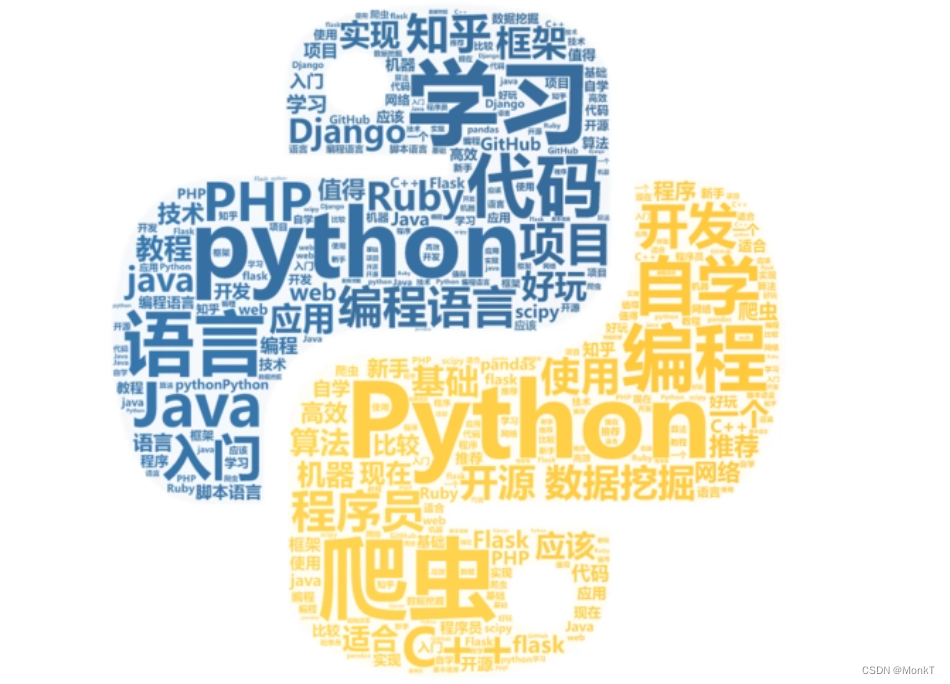
在网页上爬取图片的Python爬虫
基于Python3实现的js加密反爬,验证码破解,字体加密反爬等其他类型反爬虫的破解
基于Python实现的MEITUAN店铺信息爬虫
基于Python爬虫的欢太商城自动任务脚本
基于Python的企查查爬虫,爬取完整的公司数据
基于Python的图片爬虫及图片处理
基于Scrapy框架的zhihu用户爬虫
基于scrapy的中国国内各大新闻网站内容爬虫
学python写的抓雪球文章的爬虫,基于Scrapy
小红书关键词笔记搜索Python 爬虫 (csv保存)
挖饭,一款分析饭否日记的 Python 爬虫工具
最右APP爬虫,用Python爬取最右APP段子数据和视频弹幕
有道词典python爬虫翻译
本爬虫程序旨在从中国大学MOOC爬取相关课程的评论信息
某东商品爬虫服务
某东商品爬虫,绘制历史价格走势
某度百科网络爬虫,爬取python词条相关页面的标题和简介
某度股票爬虫 python
根据鹅厂安全应急响应中心的架构编写的一款超强爬虫(广度优先搜索)
沪深股市涨停板数据爬虫
游客旅行评论爬虫 + 词频分析 + 情感分析(使用达观数据API)
煎蛋爬虫,基于Scrapy&Python,生成电子书
爬虫-爬小说网站数据-python
用python实现的电音极速版领金币爬虫
用Python爬虫selenium模拟浏览器来自动申请某东试用商品
简单的闲鱼爬虫,采集闲鱼游泳卡转让信息,可自己在url中自定义要采集的二手商品信息以及筛选商品价格,采集完成并发送邮件通知
精通python爬虫框架scrapy源码
线程,协程对比和Python爬虫实战说明
豆瓣Top250影评爬虫(用于情感分析语料)
酒店数据的python爬虫(this project has beenabandoned)
金融新闻增量式聚焦爬虫
链家广州二手房爬虫-数据分析-可视化
雪球爬虫,爬取长生生物10000+股友评论

好了就写到这吧
你有时间常去我家看看我在这里谢谢你啦...
我家地址:亚丁号
最后送大家一首诗:
山高路远坑深,大军纵横驰奔,谁敢横刀立马?惟有点赞加关注大军。
感谢您的支持
本文来自互联网用户投稿,该文观点仅代表作者本人,不代表本站立场。本站仅提供信息存储空间服务,不拥有所有权,不承担相关法律责任。 如若内容造成侵权/违法违规/事实不符,请联系我的编程经验分享网邮箱:veading@qq.com进行投诉反馈,一经查实,立即删除!
- Python教程
- 深入理解 MySQL 中的 HAVING 关键字和聚合函数
- Qt之QChar编码(1)
- MyBatis入门基础篇
- 用Python脚本实现FFmpeg批量转换
- 定岗定编:国有电力企业精细化管理改革方案
- 【网络安全/CTF】unseping 江苏工匠杯
- 分卷压缩7-zip压缩包方法
- 5步让你在angular中添加多语言支持(ngx-translate)
- 使用C语言实现文件的拷贝——底层内存分析
- 【Py/Java/C++三种语言详解】LeetCode每日一题240114【链表】LeetCode83、删除排序链表中的重复节点
- 机器学习之人工神经网络(Artificial Neural Networks,ANN)
- 记录:零基础小白初学云计算第一天
- 链表的分割
- Linux:错误E45:“readonly” option is set(add ! to override)及Job for network.service failed because 解决方法