Android通过Recyclerview实现流式布局自适应列数及高度
发布时间:2024-01-10 16:48:37
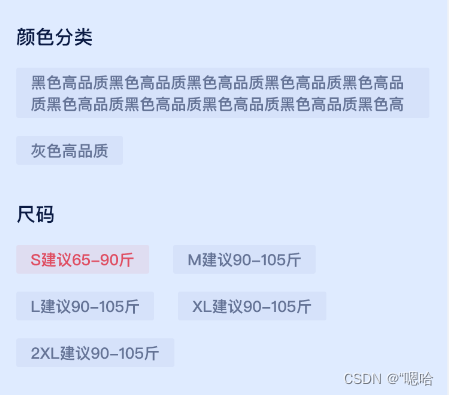
调用 FlowAdapter 跟普通recyclerview一样使用
RecyclerView rvLayout = holder.getView(R.id.spe_tag_layout);
FlowAdapter rvAdapter = new FlowAdapter();
FlowLayoutManager flowLayoutManager = new FlowLayoutManager();
rvLayout.setLayoutManager(flowLayoutManager);
rvLayout.setAdapter(rvAdapter);
/**
* date:2024/1/10
* author:wsm
* describe:一种流式布局的LayoutManager
*/
public class FlowLayoutManager extends RecyclerView.LayoutManager {
private static final String TAG = FlowLayoutManager.class.getSimpleName();
final FlowLayoutManager self = this;
protected int width, height;
private int left, top, right;
//最大容器的宽度
private int usedMaxWidth;
//竖直方向上的偏移量
private int verticalScrollOffset = 0;
public int getTotalHeight() {
return totalHeight;
}
//计算显示的内容的高度
protected int totalHeight = 0;
private Row row = new Row();
private List<Row> lineRows = new ArrayList<>();
//保存所有的Item的上下左右的偏移量信息
private SparseArray<Rect> allItemFrames = new SparseArray<>();
public FlowLayoutManager() {
//设置主动测量规则,适应recyclerView高度为wrap_content
setAutoMeasureEnabled(true);
}
//每个item的定义
public class Item {
int useHeight;
View view;
public void setRect(Rect rect) {
this.rect = rect;
}
Rect rect;
public Item(int useHeight, View view, Rect rect) {
this.useHeight = useHeight;
this.view = view;
this.rect = rect;
}
}
//行信息的定义
public class Row {
public void setCuTop(float cuTop) {
this.cuTop = cuTop;
}
public void setMaxHeight(float maxHeight) {
this.maxHeight = maxHeight;
}
//每一行的头部坐标
float cuTop;
//每一行需要占据的最大高度
float maxHeight;
//每一行存储的item
List<Item> views = new ArrayList<>();
public void addViews(Item view) {
views.add(view);
}
}
@Override
public RecyclerView.LayoutParams generateDefaultLayoutParams() {
return new RecyclerView.LayoutParams(ViewGroup.LayoutParams.WRAP_CONTENT, ViewGroup.LayoutParams.WRAP_CONTENT);
}
//该方法主要用来获取每一个item在屏幕上占据的位置
@Override
public void onLayoutChildren(RecyclerView.Recycler recycler, RecyclerView.State state) {
Log.d(TAG, "onLayoutChildren");
totalHeight = 0;
int cuLineTop = top;
//当前行使用的宽度
int cuLineWidth = 0;
int itemLeft;
int itemTop;
int maxHeightItem = 0;
row = new Row();
lineRows.clear();
allItemFrames.clear();
removeAllViews();
if (getItemCount() == 0) {
detachAndScrapAttachedViews(recycler);
verticalScrollOffset = 0;
return;
}
if (getChildCount() == 0 && state.isPreLayout()) {
return;
}
//onLayoutChildren方法在RecyclerView 初始化时 会执行两遍
detachAndScrapAttachedViews(recycler);
if (getChildCount() == 0) {
width = getWidth();
height = getHeight();
left = getPaddingLeft();
right = getPaddingRight();
top = getPaddingTop();
usedMaxWidth = width - left - right;
}
for (int i = 0; i < getItemCount(); i++) {
Log.d(TAG, "index:" + i);
View childAt = recycler.getViewForPosition(i);
if (View.GONE == childAt.getVisibility()) {
continue;
}
measureChildWithMargins(childAt, 0, 0);
int childWidth = getDecoratedMeasuredWidth(childAt);
int childHeight = getDecoratedMeasuredHeight(childAt);
int childUseWidth = childWidth;
int childUseHeight = childHeight;
//如果加上当前的item还小于最大的宽度的话
if (cuLineWidth + childUseWidth <= usedMaxWidth) {
itemLeft = left + cuLineWidth;
itemTop = cuLineTop;
Rect frame = allItemFrames.get(i);
if (frame == null) {
frame = new Rect();
}
frame.set(itemLeft, itemTop, itemLeft + childWidth, itemTop + childHeight);
allItemFrames.put(i, frame);
cuLineWidth += childUseWidth;
maxHeightItem = Math.max(maxHeightItem, childUseHeight);
row.addViews(new Item(childUseHeight, childAt, frame));
row.setCuTop(cuLineTop);
row.setMaxHeight(maxHeightItem);
} else {
//换行
formatAboveRow();
cuLineTop += maxHeightItem;
totalHeight += maxHeightItem;
itemTop = cuLineTop;
itemLeft = left;
Rect frame = allItemFrames.get(i);
if (frame == null) {
frame = new Rect();
}
frame.set(itemLeft, itemTop, itemLeft + childWidth, itemTop + childHeight);
allItemFrames.put(i, frame);
cuLineWidth = childUseWidth;
maxHeightItem = childUseHeight;
row.addViews(new Item(childUseHeight, childAt, frame));
row.setCuTop(cuLineTop);
row.setMaxHeight(maxHeightItem);
}
//不要忘了最后一行进行刷新下布局
if (i == getItemCount() - 1) {
formatAboveRow();
totalHeight += maxHeightItem;
}
}
totalHeight = Math.max(totalHeight, getVerticalSpace());
Log.d(TAG, "onLayoutChildren totalHeight:" + totalHeight);
fillLayout(recycler, state);
}
//对出现在屏幕上的item进行展示,超出屏幕的item回收到缓存中
private void fillLayout(RecyclerView.Recycler recycler, RecyclerView.State state) {
if (state.isPreLayout() || getItemCount() == 0) { // 跳过preLayout,preLayout主要用于支持动画
return;
}
// 当前scroll offset状态下的显示区域
Rect displayFrame = new Rect(getPaddingLeft(), getPaddingTop() + verticalScrollOffset,
getWidth() - getPaddingRight(), verticalScrollOffset + (getHeight() - getPaddingBottom()));
//对所有的行信息进行遍历
for (int j = 0; j < lineRows.size(); j++) {
Row row = lineRows.get(j);
float lineTop = row.cuTop;
float lineBottom = lineTop + row.maxHeight;
//如果该行在屏幕中,进行放置item
// if (lineTop < displayFrame.bottom && displayFrame.top < lineBottom) {
List<Item> views = row.views;
for (int i = 0; i < views.size(); i++) {
View scrap = views.get(i).view;
measureChildWithMargins(scrap, 0, 0);
addView(scrap);
Rect frame = views.get(i).rect;
//将这个item布局出来
layoutDecoratedWithMargins(scrap,
frame.left,
frame.top - verticalScrollOffset,
frame.right,
frame.bottom - verticalScrollOffset);
}
// } else {
// //将不在屏幕中的item放到缓存中
// List<Item> views = row.views;
// for (int i = 0; i < views.size(); i++) {
// View scrap = views.get(i).view;
// removeAndRecycleView(scrap, recycler);
// }
// }
}
}
/**
* 计算每一行没有居中的viewgroup,让居中显示
*/
private void formatAboveRow() {
List<Item> views = row.views;
for (int i = 0; i < views.size(); i++) {
Item item = views.get(i);
View view = item.view;
int position = getPosition(view);
//如果该item的位置不在该行中间位置的话,进行重新放置
if (allItemFrames.get(position).top < row.cuTop + (row.maxHeight - views.get(i).useHeight) / 2) {
Rect frame = allItemFrames.get(position);
if (frame == null) {
frame = new Rect();
}
frame.set(allItemFrames.get(position).left, (int) (row.cuTop + (row.maxHeight - views.get(i).useHeight) / 2),
allItemFrames.get(position).right, (int) (row.cuTop + (row.maxHeight - views.get(i).useHeight) / 2 + getDecoratedMeasuredHeight(view)));
allItemFrames.put(position, frame);
item.setRect(frame);
views.set(i, item);
}
}
row.views = views;
lineRows.add(row);
row = new Row();
}
/**
* 竖直方向需要滑动的条件
*
* @return
*/
@Override
public boolean canScrollVertically() {
return true;
}
//监听竖直方向滑动的偏移量
@Override
public int scrollVerticallyBy(int dy, RecyclerView.Recycler recycler,
RecyclerView.State state) {
Log.d("TAG", "totalHeight:" + totalHeight);
//实际要滑动的距离
int travel = dy;
//如果滑动到最顶部
if (verticalScrollOffset + dy < 0) {//限制滑动到顶部之后,不让继续向上滑动了
travel = -verticalScrollOffset;//verticalScrollOffset=0
} else if (verticalScrollOffset + dy > totalHeight - getVerticalSpace()) {//如果滑动到最底部
travel = totalHeight - getVerticalSpace() - verticalScrollOffset;//verticalScrollOffset=totalHeight - getVerticalSpace()
}
//将竖直方向的偏移量+travel
verticalScrollOffset += travel;
// 平移容器内的item
offsetChildrenVertical(-travel);
fillLayout(recycler, state);
return travel;
}
private int getVerticalSpace() {
return self.getHeight() - self.getPaddingBottom() - self.getPaddingTop();
}
public int getHorizontalSpace() {
return self.getWidth() - self.getPaddingLeft() - self.getPaddingRight();
}
}
文章来源:https://blog.csdn.net/weixin_43117800/article/details/135502329
本文来自互联网用户投稿,该文观点仅代表作者本人,不代表本站立场。本站仅提供信息存储空间服务,不拥有所有权,不承担相关法律责任。 如若内容造成侵权/违法违规/事实不符,请联系我的编程经验分享网邮箱:veading@qq.com进行投诉反馈,一经查实,立即删除!
本文来自互联网用户投稿,该文观点仅代表作者本人,不代表本站立场。本站仅提供信息存储空间服务,不拥有所有权,不承担相关法律责任。 如若内容造成侵权/违法违规/事实不符,请联系我的编程经验分享网邮箱:veading@qq.com进行投诉反馈,一经查实,立即删除!
最新文章
- Python教程
- 深入理解 MySQL 中的 HAVING 关键字和聚合函数
- Qt之QChar编码(1)
- MyBatis入门基础篇
- 用Python脚本实现FFmpeg批量转换
- c语言嵌套循环
- 单片机原理及应用:开关控制LED多种点亮模式
- Prepared statement needs to be re-prepared
- 【Java】网络编程
- 交叉熵损失(Cross-Entropy loss)
- 神经网络算法 —— 一文搞懂Transformer !!
- Color Control
- Proxmox VE 超融合集群销毁Ceph Pool
- 宏工科技推电池回收预处理段解决方案,让电池实现绿色循环
- 香港优才计划体制内人员包括公务员可以申请吗?